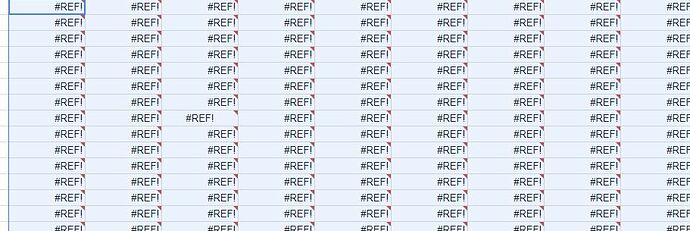Want to copy-paste output values in the same sheet in the same tab which was I using a sum formula.
My problem is to add values using a sum formula. I just click on one cell and type like =b2+b29. Once typed it added the total value in b50.
Now I want to copy the value from b50 cell value and need to paste in b2. I copied but was not able to paste, because it throws the error Reference does not exist. I know two cell values should be there; then only a formula can work. But once calculated, not able to paste into any other sheet.