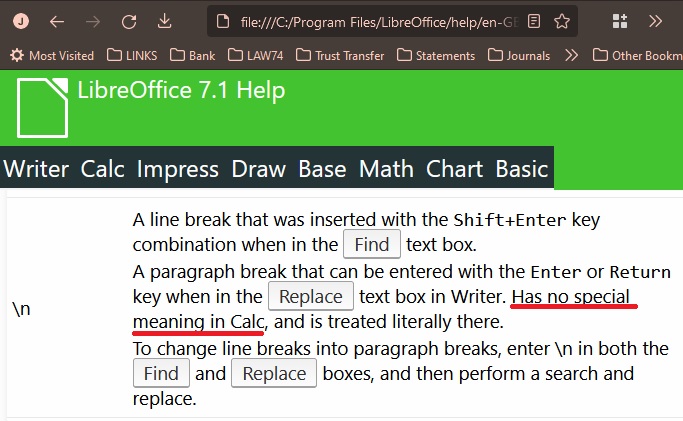I’d like to insert a line or paragraph break inside a cell that has text using regular expression (which I’m new to).
eg.
From:
Reference Lidia
To:
Reference
Lidia
I’ve tried the following (with regular expression box ticked), none have worked:
*Find: Reference
Replace: Reference \n*
and Replace: Reference \n\n
What am I missing?