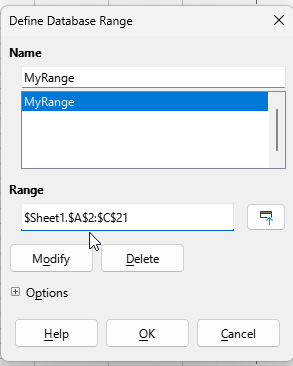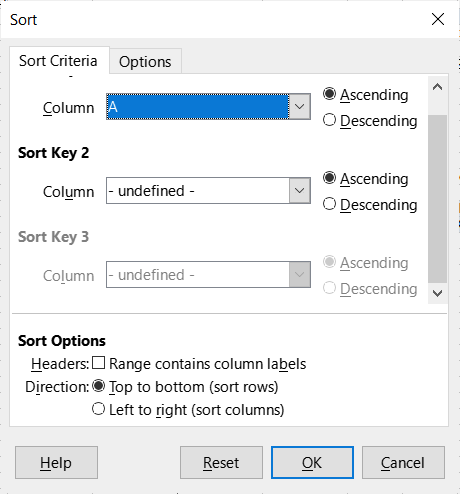As the title suggest, every time I try to sort the spreadsheet by any column, 1 specific row of information will always be first (it’s technically the 1st when sorted by the A column), & i need help solving this.
I suspect it may have been frozen to the first row, but that is not the case when i choose to freeze/unfreeze it (I hate that it doesn’t tell you that a row or column is frozen) & it still appearing on the 1st row.
I’ve also have manually typed all that information on a new row & delete the prior one, but that new row will sort into the 1st row spot again.
To make things weirder, I’ve actually copied & pasted the row & when I sort the spreadsheet both of the duplicate rows sort themselves in the appropriate place, but when I delete either one, the remaining row will go back to the 1st row spot.
EDIT: I’ve also noticed that cells B & C are the only cells with solid black borders like the rest of the sheet.
All the other cells (A, D-H) in the row have a noticeably thinner border lines, yet the program doesn’t see a difference as I try to manually make them thicker, but nothing happens.