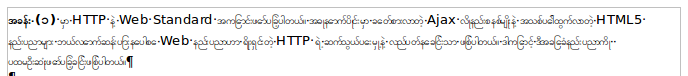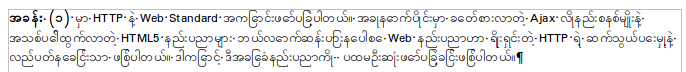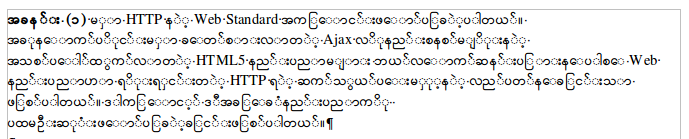Thanks for providing the sample document. It appears to me to be a problem with the Myanmar3 font that is used. Whether this is a problem with the Complex Text Layout (CTL) font handling of LO or a problem with the font itself is not clear. It may be that this is a regression, however it could just as easily be a fix that now means fonts are handled appropriately (where before they may not have been). You may need to file a bug to determine which it may be (refer details at end).
This is what the first paragraph appears like when I first open the document (with the SIL Padauk font installed):
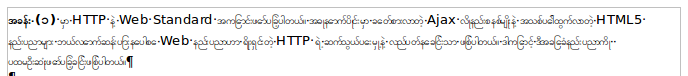
According to:
$ fc-match -v 'Myanmar3' | grep 'family:'
family: "DejaVu Sans"(s)
… that should be a font-fallback view for the DejaVu Sans font, although the text does display differently if set in DejaVu Sans. If I set the text of the document in SIL Padauk it appears like this:
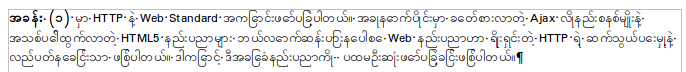
If I then install the Myanmar3 font it appears as shown in your v4.0 example:
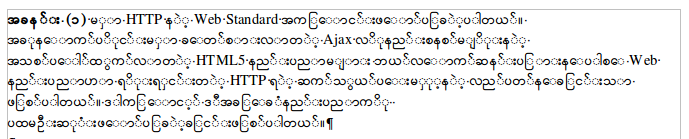
The Myanmar3 font does not have as many Glyph Substitution (GSUB) table entries as SIL Padauk (105 compared with 185) but that is not necessarily the cause of the problem. In the Myanmar3 font there are however only 85/160 of the characters in the Unicode range devoted to Myanmar (U+1000-109f) and no characters encoded in the Myanmar Extended-A range (aa60-aa7b). Both the Myanmar3 and SIL Padauk font appear to make use of non-Unicode ranges. I did not exhaustively check to see if these non-Unicode range characters are referenced in the GSUB entries.
I think in order to get to the bottom of this issue it would be best to file a bug. Please provide as much information as possible, including the last know working LO version, a link to the (problematic) Myanmar3 font, a link to the (working) SIL Padauk font, an uploaded copy of your example document, and a link to this thread. State that you are trying to determine whether the issue is a regression in LO or a problem with the font. The QA team will be happy to help you triage your bug report in the bugtracker.
Please post a link to any bugs you file in a comment below using the format “fdo#123456”.
Thanks!