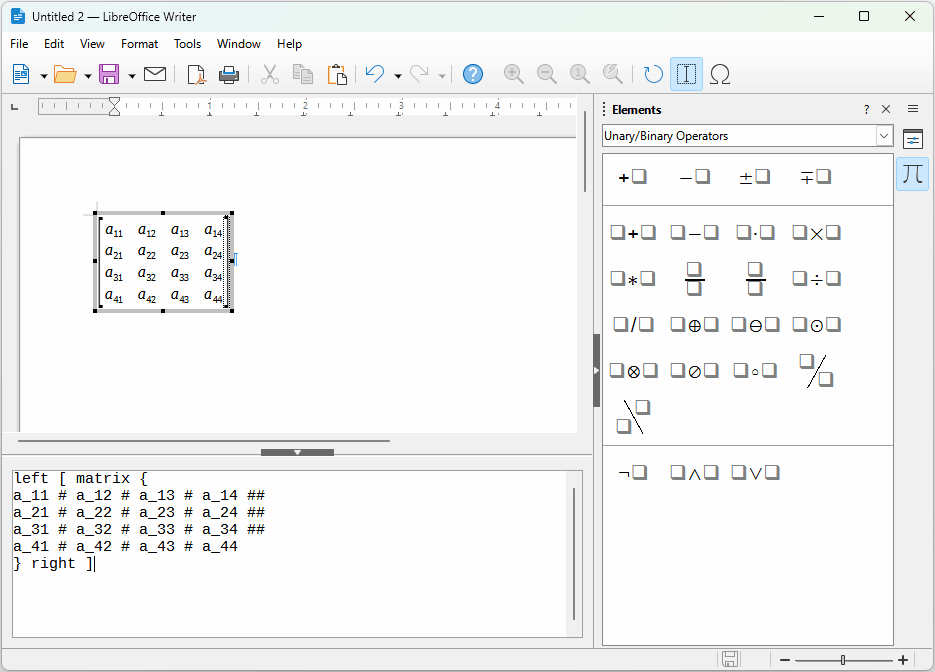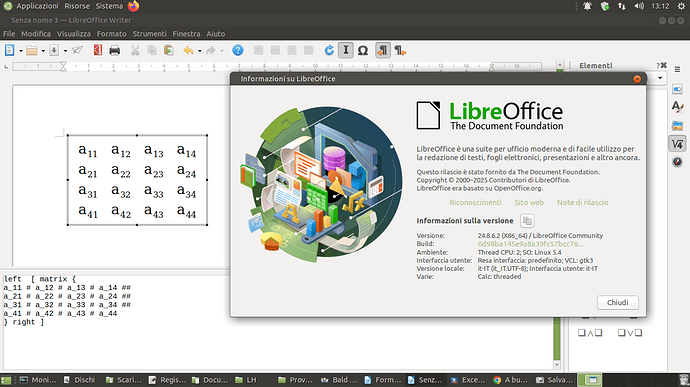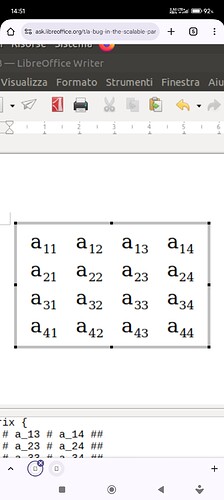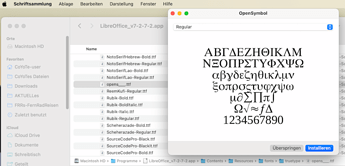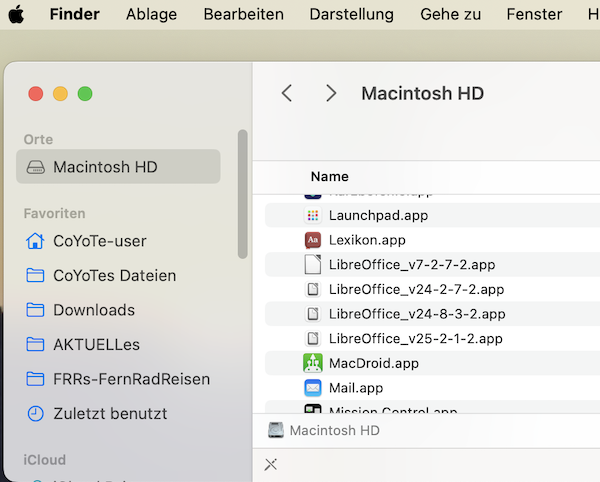This screenshot shows the bug in the latest stable version of the LibreOffice appimage for Linux. The scalable parentheses are missing in the matrix rendering, as you can see. The appimages of LibreOffice 6x render the matrix correctly with the square parentheses.
The language in the screenshot is Italian, but don’t doubt that the bug has nothing to do with the language: it pops up even in the English version.
I have a large collection of equations of mine, sometimes quite complex, which make use of almost all features of LibreOffice Math equation editor. Appimages have the advantage that no installation is required; they work at once out of the box and they are easily portable on different computers.
Before making the transition to a new version of LibreOffice Writer and Math I stress test the software, checking all the equations of my collection: that is how I found the bug. I begin to use LibreOffice Writer for new texts only after the software has been thoroughly checked.
My suspect is that the bug crept into LibreOffice Math when RGB colour for equations - which is a new feature of LibreOffice 7 and later - was added. However ajlittoz has found no bug in his Fedora Linux installation of LibreOffice and mikekaganski has found no bug in his Windows installation.
Therefore keme1 is right: this indicates that the error lies within a specific build, or - less likely - in my specific system setup.
I have some practice of scientific programming in C and C++ with console input and output, but I am not up to handle such a complex software as LibreOffice with GUI. If someone can fix the bug I will send a donation and I volunteer to test the new Appimage Writer and Math with my extensive collection of equations.
Thank you very much for reading