My apologies for creating this new question, but I could not figure out how to edit my post the second time.
I originally asked about this character floating in my document

A new object suddenly appeared recently in my documents
It appears to be a minimized window which when expanded gives you the “Navigator” screen.
I still wanted to know more about why it is invading my document.
While investigating, LibreOffice crashed. When I restarted it, and my 15+ documents had to be recovered, I got this:
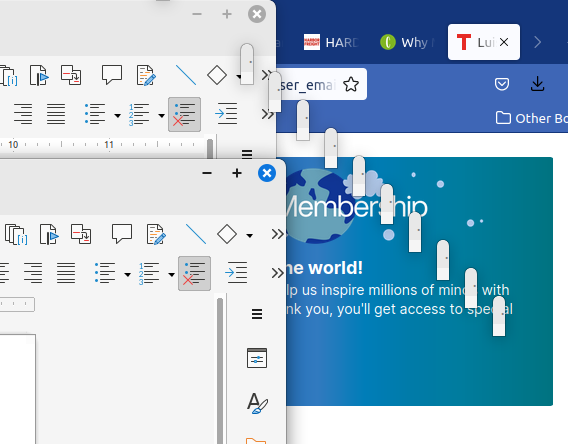
If it is an indication of the navigator screen, it has revealed what I consider a bug in that screen system:
Navigator is turned on in all of my documents, and yet I get all of these little things for each of the minimized windows.
NONE of the windows that were recovered had the “navigator” screen showing!
There were NO documents that had this thing showing at the top of the document, nor were there any documents that had the “navigator” screen showing! So, what is the purpose of this thing? Why is this showing up instead of the “navigator” screen being turned on in the documents when that option is turned on?
After I had written the above paragraph, I went, again, to one of the documents and moved it to the right. Voilà, there was that elusive icon floating in the upper right corner of the document, near the minimize and enlarge icons. However, it was not on any of 4 other documents that I clicked on, and then brought to full window, until after I moved them!
Again, I ask, what is the purpose of this thing, and why is the “navigator” screen not being turned when it is a view option?
