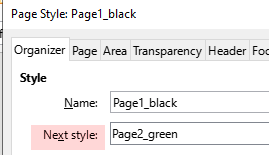Hiya!
I would like to create a solid colored border (black, green, and red) around pages of a document (all the way to the edge without encroaching on the text area), but the color should differ by page. I’ve played with formatting and border but can’t see how to make it other than universal. I’m really trying hard to not break this little six-page doc into three separate files  but am running out of ideas. Is there hope?
but am running out of ideas. Is there hope? 
TIA