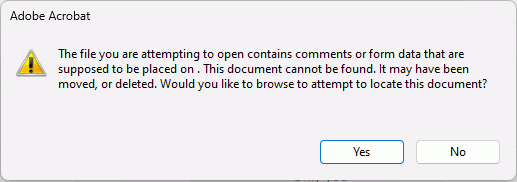The 4th method in your last comment, which relates to LibreOffice, works for me.
Did you add the mailto: in the URL immediately before the email address in Form Properties?
Did you select FDF in the export dialogue? I also selected Lossless compression for graphics by habit but that shouldn’t have anything to with it.
You would also need to set up a database or spreadsheet to accept the fdf data from the attachment in the returned email as it is just the form contents that are returned. The body of the email contains this text:
The attached file contains data that was entered into a form. It is not the form itself.
The recipient of this data file should save it locally with a unique name. Adobe Acrobat Professional 7 or later can process this data by importing it back into the blank form or creating a spreadsheet from several data files. See Help in Adobe Acrobat Professional 7 or later for more details.
Double-clicking on the attachment in the email asks if I should open it in Adobe Reader. I get an error message
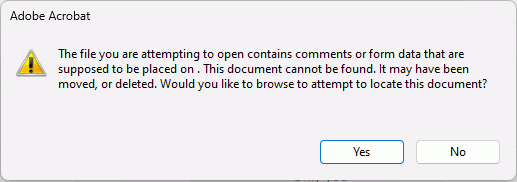
But after navigating to the original pdf form it fills in the data in the appropriate fields.