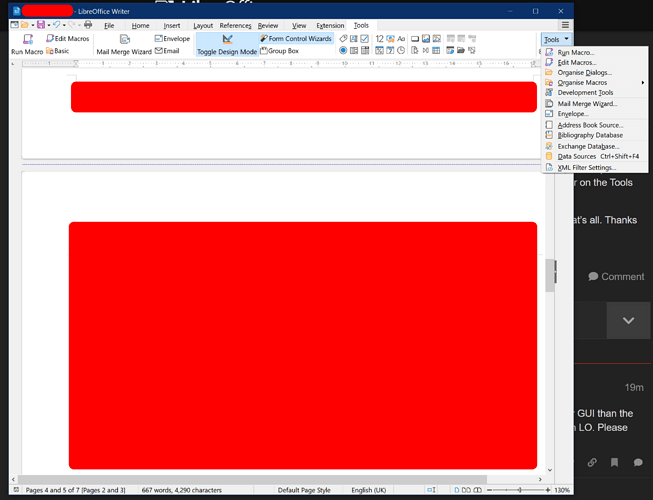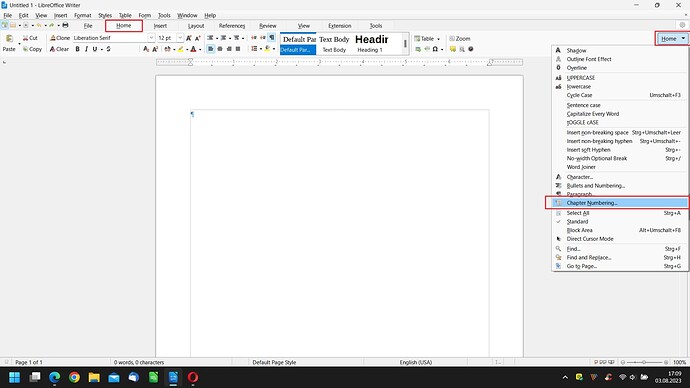IMHO, these tabbed GUIs are offered to “ease” switch from Word to Writer. I write “ease” enclosed with quotation marks because I am not convinced at all that it facilitates the switch over. Writer is based on a different approach to formatting: it promotes the use of styles absolutely everywhere (not only universally known paragraph, but also character, page, frame, list). Unfortunately by postponing the change, users get to think that Word and Writer are the same and continue for ever direct formatting. This is wrong.
The documentation describes the standard interface which has less emphasis on direct formatting though style formatted is not boosted to what it deserves in order not to rebut newcomers. If you want to benefit from maximum power out of Writer, learn styles and use them.
Also the various variants of ribbon interface are relatively recent and, yes, the documentation has not been updated. But, as I wrote above, the ribbon approach is not the right one with Writer. Using styles methodically and consistently, you no longer need to apply your typographical effect manually.