We are from the Hong Kong Society for the Blind, Centralised Braille Production Centre.
We transcribe text book into Cantonese braille for the visually impaired students in Hong Kong.
Currently, we are testing LibreOffice to edit and format the braille content.
Per our testing, it is found that some characters will break into the following lines wrongly.
Here is our example:
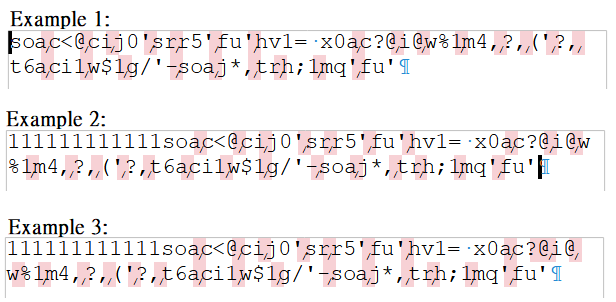
This phrase has been transcribed into Cantonese braille. (Example 1)
Characters are delimited meaningfully using no-width optional break(pink color).
However, when it approaching end of line, some delimited characters are being broken wrongly into the following line. (Example 2)
You could find that w%1 is being broken wrongly.
To resolve, we need to add the word joinder in front of the % symbol. (Example 3)
However, this is not the only case. This happens to many other characters also liked $,?,!, etc.
Some need the word joinder in front, some need the word joiner behind.
This brings extra time to proof-read the braille content.
Is there any setting/option to cancel this break function?
Please advise.
Thank you.
Best Regards,
Sharon
