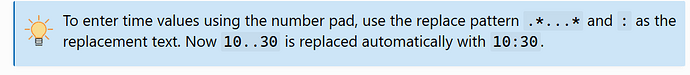I have column of specified time. E.g. 4859.4 is an input displayed as 48:59.4
When I right click on the cell > format cells… > Numbers tab
Category is number
Format: -12:34.568
Format code text box: 00:00.000
Format code is so I can input time without entering colons ‘:’.
All those times in those specified column, I want to add 5 seconds to them:
=SUM(A2+5.0)
Unfortunately 4859.4 becomes 4864.4. In Microsoft Excel this was not an issue.
How would I get it to display 4904.4, preferably without a complex formula?