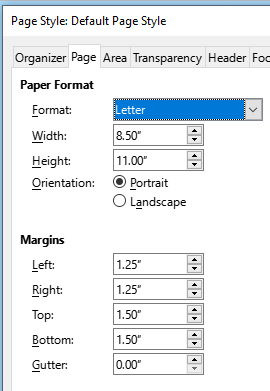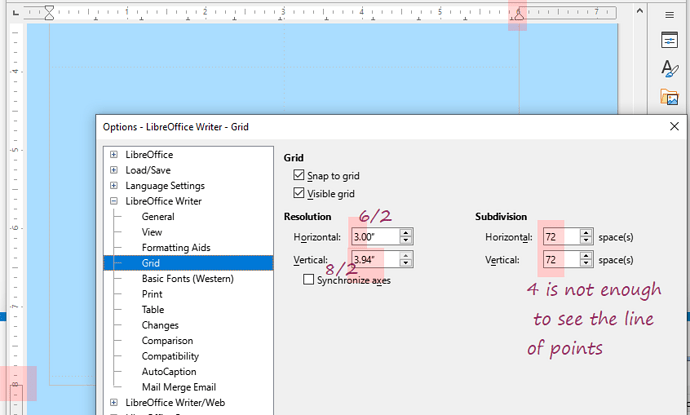Yesterday I successfully created a template 12x12 with gridlines every inch. Hooray!
Today, I would like to use an 8.5x11 page with just 1 vertical gridline and 1 horizontal gridline (so I can see the middle point) and cannot figure out how to achieve this.
Any help appreciated thank you!