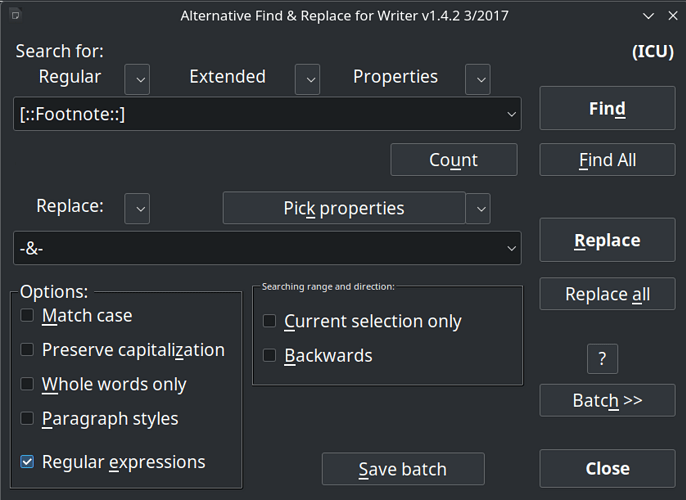i have a file that have lot of footnotes, every footnote is written between twoo brackets manually, i want to remove all those brackets but there are other texts that are between brackets
so i think of using AltSearch
i tried: ([::Footnote::]) but it finds nothing
so i tried:
1- replaced every [::Footnote::] with: “-footnote-”
and after that:
2- i replace every (- with empty and every -) with empty
in the first replace it is slow and every time it takes me to the page of the footnote and replace it. why it takes me to the footnotes and generate the page? i think this may make it slower, it should replace it directly to be more fast. is there a way to make it faster in such replacing actions?
-----system info
OS: Manjaro
save format: odt
LO: Version: 24.2.2.2 (X86_64) / LibreOffice Community
Build ID: 420(Build:2)
CPU threads: 4; OS: Linux 6.9; UI render: default; VCL: kf6 (cairo+wayland)
Locale: ar-DZ (en_US.UTF-8); UI: en-US
24.2.2-3
Calc: threaded