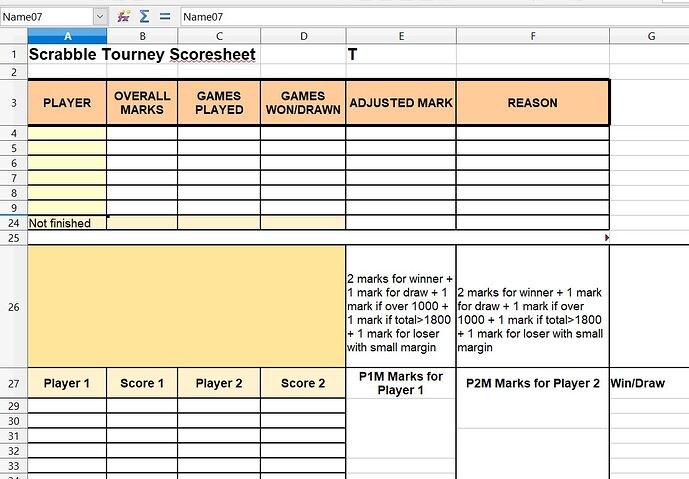I’ve inherited a spreadsheet to keep track of online Scrabble scores. Unfortunately, both the author and the user of the spreadsheets have since passed away so I’m unable to ask them for any help or for any other templates and I’m not a spreadsheet user to this degree but am fairly tech savvy.
The only spreadsheet I have is for 6 players, although in the name box it shows up to 20 players.
Rows 4 - 9 show players as Name01 to Name06. Fill in the names and other rows on the sheet populate as required, all good so far.
What I am not understanding is how to add more players or even remove players as deleting a row doesn’t delete the rows below and you can’t add a row below only above.
I’m hoping if I can attach an image it may help. Thank you for any help.
I see on the image that the rows 10-23 are hidden, this is most probably the way to have more players, just unhide the necessary number of rows. But attaching the spreadsheet would be much more helpful, use the 7th icon of the toolbar.
Thank you for the hint on the hidden rows. I’ve not had a chance to investigate more but I have now attached the ss.
Test4.ots (30.9 KB)