Hi!
I’ve had real issues getting anchored objects to behave. It’s actually really bad and I don’t understand whether I’m doing something wrong or the anchoring function is really bad. I’ll try to be as descriptive as possible.
I’m working with an inserted text box on top of a text paragraph that overlaps two pages. I need the text box to be anchored in a way that the inserted text box is on the second page, below some text at the end of the paragraph.
However, because the anchor always snaps to the start of any paragraph it hovers over (including anchoring to character!) I am unable to place the text box where it’s supposed to be. It will always snap to the start of the paragraph, and then be unclickable at the bottom of the first page, instead of the second page where it’s supposed to go.
I want to stress: whether I anchor the text box to paragraph or to character does not matter as to my problem (as character is useless).
Clicking the anchor itself when anchoring to character, I can move it around freely, but doing so does not move the text box around.
Clicking the text box and moving it around, while holding down the mouse button, I can technically do so freely, but the anchor will always snap to the start of the paragraph as I move it around, regardless of the previous placement. When I then let go of the mouse button to place the text object, as the anchor is snapped to the start of the paragraph, the text object breaks position and is, again, unclickable at the end of the first page.
Now, this is all technically solvable by just snapping to page, which I’ve then done. But from what I gathered from googling what was going on, many comments did not like snap to page; this function was removed from the default UI specifically because getting the anchored object to freely move with the text content is… ideal? However, as is, it’s completely broken the moment a paragraph spans two pages, which is, mindedly, not uncommon. It’s literally not useful for the purpose of live editing a text page when more pages are involved, meaning you want to snap to page anyways. I’m at a loss for what’s going on.
I know this isn’t QA, but if I were to make an suggestion here, but why is moving the text object also moving the anchor around? Shouldn’t it be, since the text object uses the anchor as a root to position itself from, that moving the anchor would move the text object instead. I believe it worked like this in previous versions, too?
I seriously hope it’s just me who’s doing something wrong.
Hope you can help, best regards.

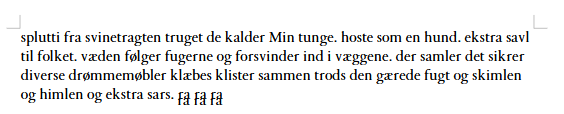
 I hope the bug gets fixed.
I hope the bug gets fixed.