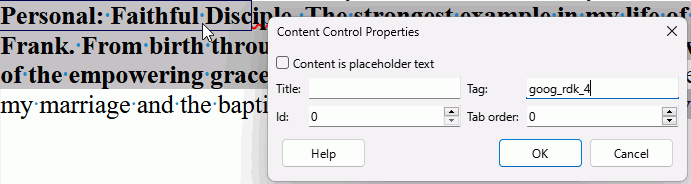There are five parts of this
- The centered title is loose text.
- A zone beginning Personal: and ending Disc
- A zone beginning ple. and ending God.
- Loose text starting "Pastor Frank and continuing on until “He has”
- A zone beginning He has and ending with exemplify.
Placing the cursor on any of the zones 2, 3, and 5 highlights the zone with a box.
You cannot search for Disciple since it’s in.errupted.
Editing inside these zones is problematic. It is possible, but doesn’t work very well. If you are too close to the edge, LO will move your cursor out of the zone.
Pasting the paragraph into this pseudo rich text editor yields a very instructive presentation. I have no idea how that will be formatted on output, so I’m not including it, but I recommend it.
Note, I didn’t write tboxeshis, I was just proofreading and correcting. The document originated as a word (docx) file.
to_ask_libreoffice.odt (17.9 KB)
Thanks for taking a look.