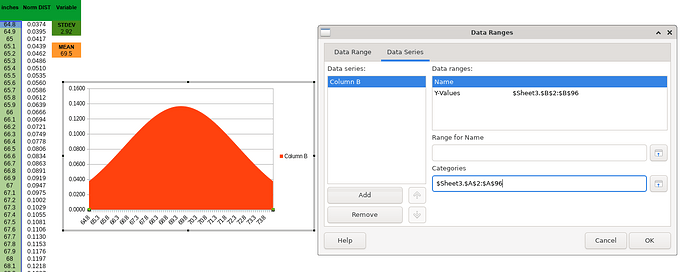Hello everyone 
I am hoping somebody can help with this chart problem.
To create the chart I selected the norm.dist range, and the corresponding inch range.
The chart displays the x axis as 1,2,3,4…267
1 to 267 has no relevance.
I spent about an hour looking for a way to change the x axis, but for the area chart, there is no x axis option (like there is on scatter charts).
The inches are to ‘one decimal place’, so I would like to set the x axis to display inches in increments, so that they are legible on the chart.
How is this achieved?