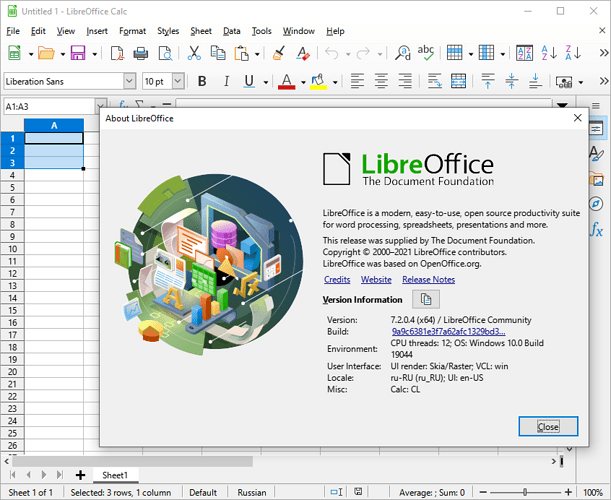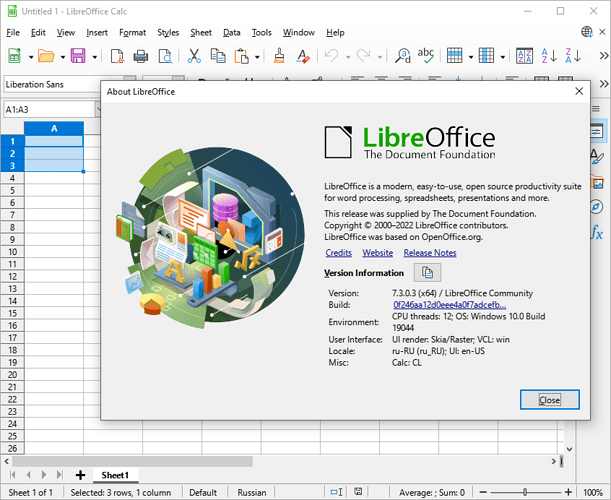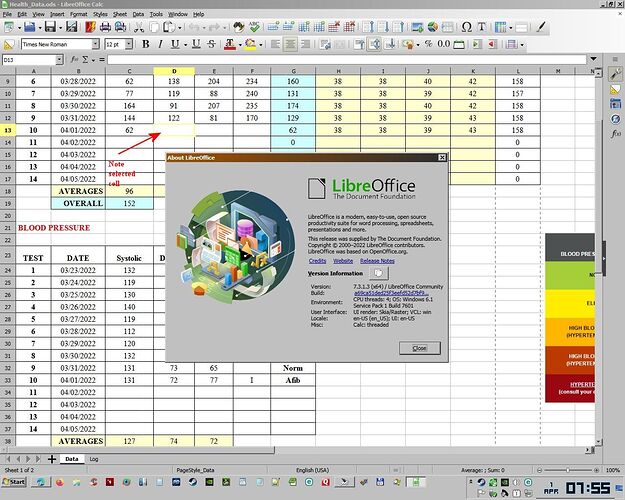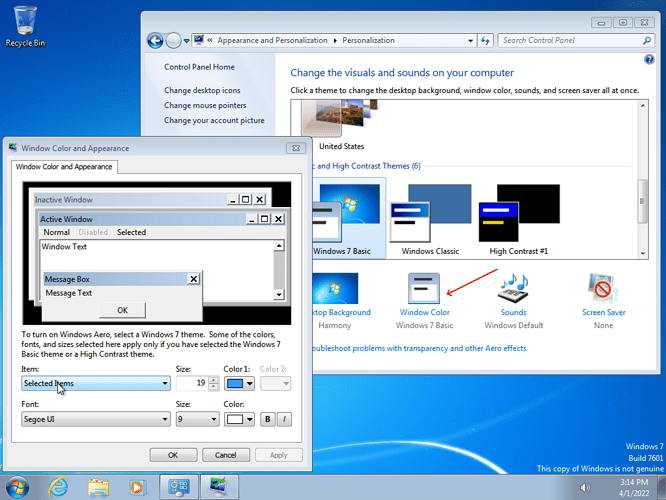Sorry I forgot. My desktop rig runs Win7 Pro 64bit. Also, I remember that the Options in the past DID have a “Highlight” color option.
menu:Tools>Options… Advanced
[Open expert configuration …]
Put the single word TransparentSelection into the search box and search.
Double-click the line with TransparentSelection so the value switches from true to false.
Confirm dialogs with [OK]
Now the selections of text and table cells is highlighted in inverse colours as in the good old times of well made user interfaces.
P.S. IMHO, hiding a useful configuration option in the expert settings was a bad decision.
Thanks, your suggestion works in Calc got rid of the hard-to-see yellow frame for selected cell.
But what I actually was looking for is to change the cell color for a selected cell like it was prior to update. Know how to do that?
I don’t know what you mean. I don’t see any yellow frames anywhere on my spreadsheets… Please post a screenshot.
In the previous version of LO when I selected a cell the background was pale-yellow. In the new version the selected cell has a pale-yellow frame.
I want to set a selected cell back to the pale-yellow background.
I never had “pale yellow” highlighting a selection, but independent of the used color:
If you click on a single cell it isn’t selected in the full sense, that is the same sense as if a range or multiple ranges is / are selected by expansion with the help of modifying keys (Shift / Ctrl). Only the “full-sense-selection” is shown by highlighted area. The single-cell-click only puts the keyboard focus on the cell, and this is shown by a colored border for the cell.
All you state is correct. But again in LO 7.2.5.2 in Calc a selected cell was highlighted with a background pale-yellow. In LO 7.3.1.3 a selected cell has a pale-yellow frame. I am looking for a way to go back to the old behavior OR (better) change the selected-cell color.
The big problem the “Selected Color” option that LO had in the past is gone.
You were asked for a screenshot, but you didn’t provide one.
The “highlighted cell color” is ambiguous. While it looks that the selection color is meant, there’s still a chance that cell background is meant, and then it’s just a matter of the color last used in the color picker.
OTOH, the cell selection color has not changed from 7.2 to 7.3 - only the focus frame:
This is a screenshot of my Calc spreadsheet. Note the selected cell. I want to change the color, how?
In your operating system (Windows 7, as you mentioned), you need to change “Selected Items” color from yellow to something you like.
Tq. It works perfectly.
I’m referring to changing the border around the selected cell :),
not the internal cell background for a selected cell.
I have no idea how to change that. I have not seen that new type of selection border because I turned off TransparentSelection which results in a black border.
Thanks. That works.
But this highlights that Office Spreadsheets, back before Document Foundation, the “Selected Item” color was an Office setting, not dependent on Windows desktop settings.
In LO 7.3.1.3 the entire cell was the selected color which is why I was confused.
Thanks again.
I did this at first and it helped a bit. Still hard for me to see on a sheet with borders.
But I’ve found that it was operating system colours that caused my problem.
First you have to change this (TransparentSelection) back to true for this to work
In linux mint cinnamon I have changed the system settings, themes, controls to Mint-y-blue and it is easier for me to see - you can choose which suits you best.
Better - but still not perfect…(and of course it affects everything else too) - something definitely changed in Libre Office at some point and it would be great if it could be changed back!
The “something” is mentioned in the release notes:
Cell cursor now uses the system’s highlight color instead of the default font color to improve visibility tdf#142121
Wee bit confused (over my head a bit) but I think I agree with your post on that ‘bug’ - change it or allow users to automatically change it to something they prefer?
If that is the case can I do anything to back up this request please let me know. I really did think it would just need changing a simple ‘options’ setting somewhere…
Many Linux users can change the system highlight colour in the OS fairly easily. Using the system highlight colour makes it consistent for all apps so it is unlikely that the recent enhancement would be rolled back.
Windows 7 Classic Themes allowed users to change highlight colour in Windows 7 easily. That was removed in Windows 10, not even Power Toys can do it now, see this enhancement request Ability to customize Text Highlight color · Issue #17069 · microsoft/PowerToys · GitHub
You can change values for Windows 10 & 11 in Registry to change highlight colour but it is not a safe environment to play if you don’t know what you are doing. You could try playing with high contrast themes as described in this off-site page How to Change Highlight Colour in Windows 10
This is SO hard to find! But it WORKS! Thank You, Thank YOU! THANK YOU!
Which is reasonable because office documents can be colorful. With this type of selection you always get the selection highlighted in the inverse colors of both, the font and its background. No matter which colors are used in the document and regardless of any decorative settings in the OS, you always get selections in sharp contrast.
The new settings are inadequate because they transfer a merely decorative feature to a visual functionality that should be recognizable clearly. IOW, this is not a matter of taste.