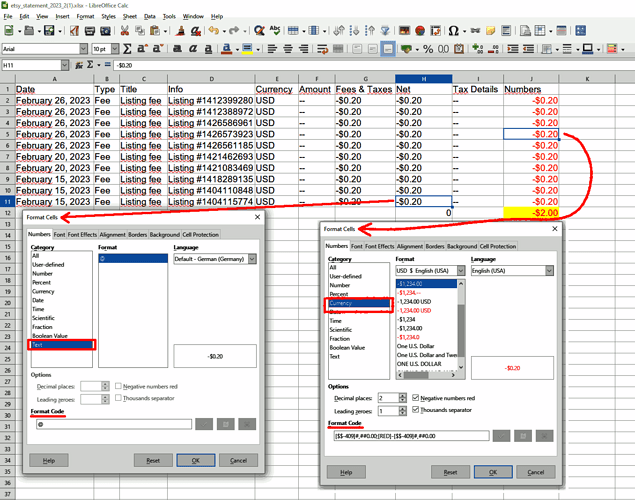I can create an Auto Sum calculation =SUM(H2:H11) however, the total shows 0, when it should be -$2.00 I have updated to the latest version of Libre Office, with no change. I do the same calculation, in Office 365 on my work computer with no issues.
Any help would be appreciated.
Thanks, Mark
Upload the (sample) file to check the problem (edit your question).
Are each values given as numbers or is there some text format in your column?
After reading the FAQ posted by erAck, it appears that the original CSV was being opened incorrectly. I figured a column heading of “Standard” would work for an import, since there was not a “Text” or “Number” choice. Who would have thought to choose “US English” to make it a number field instead of a text field.
As much as I hate MS, the opening of a CSV in Office 365 is more straight forward.
Open the More Options drop-down and select Detect special numbers
Only if it happens to default to the same locale your data was generated in.
Apparently your locale is not English (US), otherwise that would had been pre-set. So the software reasonably assumes your data matches your locale if you don’t change it for the import.
All you need to check, is “detect special numbers” in addition to “English (USA)” if that is not preset. The options are preserved, so you can forget about “special numbers”. Just keep it checked. It is always the right choice.
I have to wonder why it isn’t checked as a default; it would save untold hours of explaining to newcomers.
Because not everything that looks like it could be converted to some number should actually be converted to numeric because with the conversion the raw data string is lost. Hence the default is to convert only unambiguous data to numeric.
Thanks everyone for all the help.
Checking the box “Detect Special Numbers” upon opening the CSV allows it to recognize the column as numbers. I already had US English as the default language, and there was no need to change the column from “Standard” to “US English” when opening the CSV as long as “Detect Special Numbers” was checked.
Thanks Again, Mark
As I had guessed, the cell format is text and not (number) currency. Adding texts (value = 0) will have an outcome/result of 0.
Also check the input line. Instead of -0.20 or -0,20 we can read -$0.20 (=text).
In column J see that the result of the sum will be -$2,00.
Hint: number values align to the right, texts to the left. You may see easily the difference in the screenshot.
I checked on Excel 2010 - same behaviour as on LibreOffice Calc. I wonder if Office 365 can guess that a textual input is meant as a number value. Seems to be artificial intelligence… 
There still seems like something goofy going on. I tried formatting them as you had shown. It was not working, so I removed the minus symbol using find/replace. Then it moved the numbers to the right and it calculated. Great! Then I added the minus symbol back in front of the $ in each row, and the calculation was -$2.00 as it should be.
So at least there seems to be a work around
I cannot confirm your proceeding. Text remained as text.
If you don’t exactly distinguish text and number values some similar problems are being misprogrammed for future.