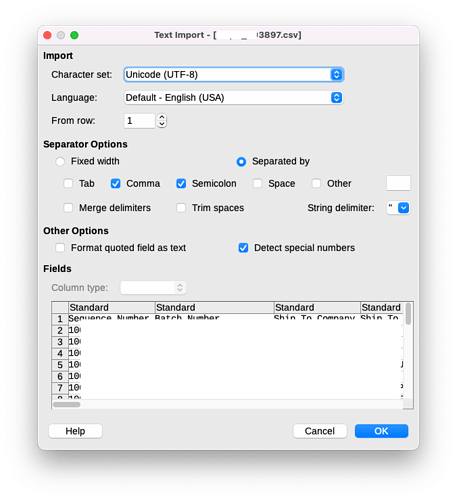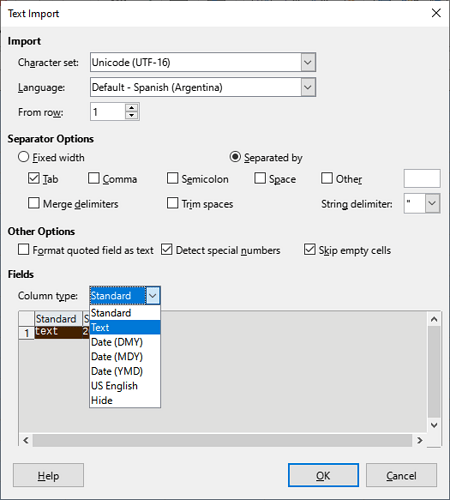The given example =LEN(-"1:") does no longer work under V 7.3.3.2. It still worked “as expected” (by sokol92) under V 6.4.5. Now you need (e.g.) =LEN(-"1:0") to get the string accepted as a time and autocoverted respectively.
However, I wasn’t talking of absurd examples but of purposeful ones, and if you make sure to pass (basically) ISO 8601, the conversion is reliable (Zone info currently excluded)…
If the purpose, however, is to prove the absurities of the spreadsheet-Do, you can easily get any formula result (except an error message) to be shown as “I am wrong!”.
Only opinions now:
Far beyond the examples, I generally am doubting automatic conversion if not strictly and restrictively specified for any kind of a propgramming system. The shortest way to give a specification of the kind is to exclude strings generally, and to allow number conversion only “upward” to the more general type, only if there is a single chain of types, and only if the conversion always is done in one step by native means. Good old Pascal offers the usage of the type name as the name of a function converting to that target type.
We also have partly a mix-up of automatic conversion and of overloading operators or functions/routines/methods concerning their parameter types. When I studied programming a bit more seriously nearly 60 yeras ago there was no overloading and rarely auto-conversion. I didn’t miss them. But there was a starting uglyness pretending to be due to efficiency, ruled by FORTRAN, and still present in …
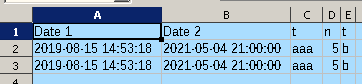

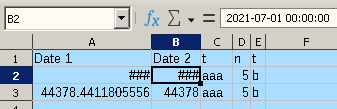
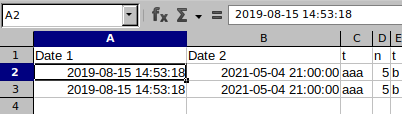
 or at least give me the option upon opening to have it not do that. I mean, I thought the reason Calc shows a pre-opening pop-up box to set the CSV formatting is so that we can set our standard for that file…
or at least give me the option upon opening to have it not do that. I mean, I thought the reason Calc shows a pre-opening pop-up box to set the CSV formatting is so that we can set our standard for that file…