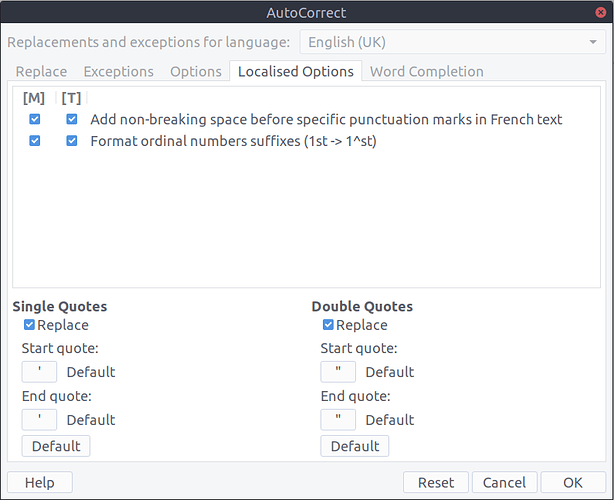I tried to use the autocorrect apply feature from the menu particularly to smarten apostrophes and quotations marks, but it is not working.
The language is English UK, and the paragraph style is Default.
###EDIT
I tried to select the text, choose Tools, Autocorrect, Apply to turn straight apostrophe and quotation marks into twisted ones. Examples:
it’s → It’s; “Lorem Ipsum” → “Lorem ipsum”
Autocorrect works properly while typing replacing the straight marks to typographic ones, but not when applied later.
###EDIT 2
These are the Autocorrect, localised options: