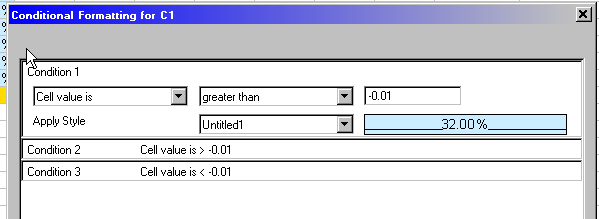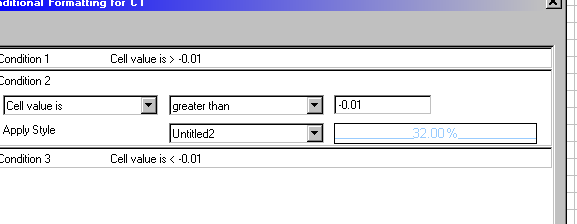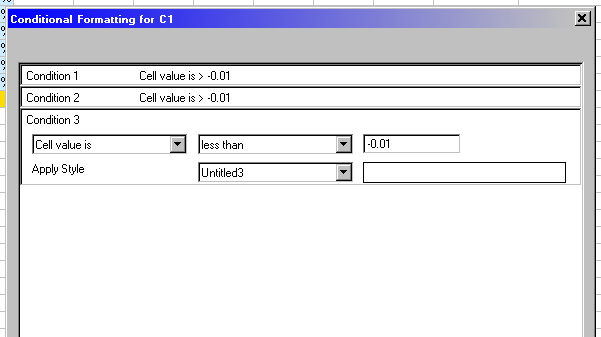I think it is possible. Please look at the attached file. I used a simple formula, which you can recognize when you click into the cells.
PercentageArea.ods
You sill see the calculated values in all cells. If you extend the conditional formatting also to the font, you will see only colored cells.
The zero value is a bit tricky because the real value is approx. -1.4E-16 thus no an exact 0. Thus I used the -0.01 value in the conditional formatting to change the color.
If you still have a question, please ask.
++++++++++++++++++++++++
EDIT 1 after comments:
I opened the conditional formatting window
Condition 1 makes the back ground blue and white
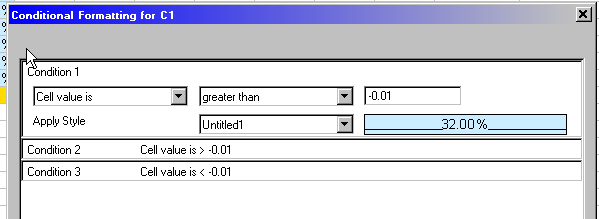
I added condition 2, which makes the color of the font in the cells with blue background blue
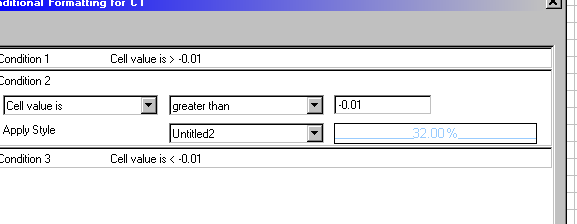
I added condition 3, which makes the font of the white cells white
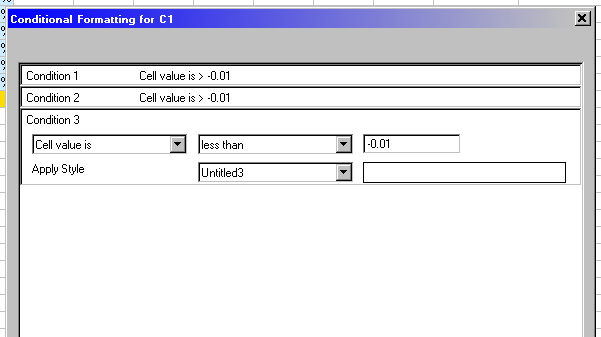
Note: In my case the font in condition 2 did not turn blue. However, I could not find the cause and the solution for it.
Please test and see if the result is a blue font or a black font.
You can access “conditional formatting” in the Format > Conditional Formatting > Condition. The conditional formatting is the key element.
It might be good to read about “conditional formatting” in the free manual which you can download from: http://www.libreoffice.org/get-help/documentation/
All clear???