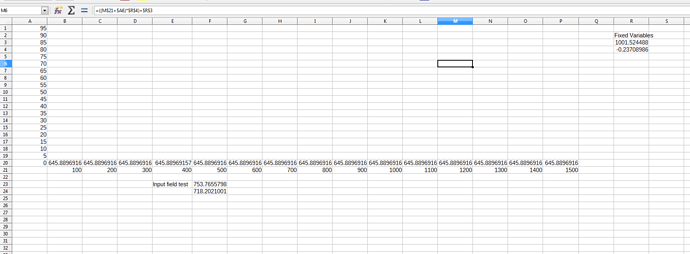I am trying to calculate formulas for 2 sets of totally absolute reference variables $X$Y, one fixed reference column variable $XY, and one fixed row variable X$Y. I get the option to autofill a single row an column at a time. I autofill the first row and I just get a repeat of the first field I autofilled from, but with the correct autofilled formula when I click on the input field. When I autofill my columns they remain blank but again with the correct formulas in the input field. When I simply copy and paste the input field data of the blank or repeating fields that were autofilled the correct value appears.
Please upload your ODF type sample file here.
mils.ods (24.9 KB)
Thanks for the quick reply. I was able to manually fill out the fields by copy pasting the autofill input fields to show you what I wanted the results to look like when formatted to whole numbers, so you can see what I expected to happen and intended with the autofill function.
How is this supposed to work if the automatic calculation is switched off?
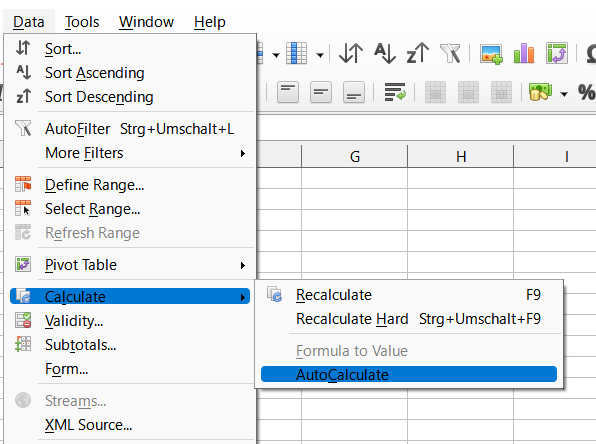
mils(1).ods (38,4 KB)
3 Likes
Well that solved the issue, I didn’t know about that setting. I really do appreciate your time and am very thankful!
1 Like