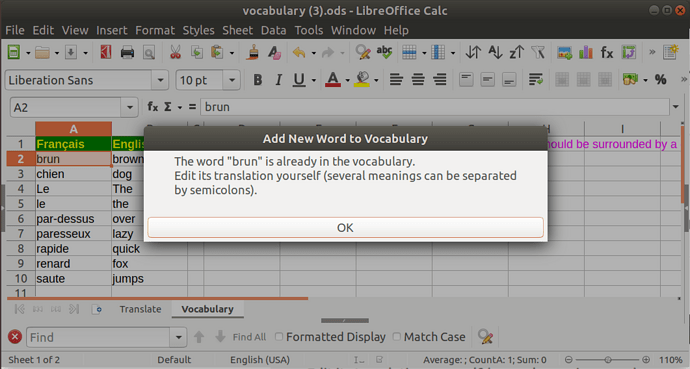The original topic is confused. This new topic with the same title (2) is its continuation. TS is @Frederico2.
Try this.
vocabulary (3).ods (28.1 KB)
File updated:
The dot at the end of the sentence is no longer deleted, but placed in a separate cell.
Regex Pattern used: "[\W--[-.]]" (do not touch hyphens and dots: they are subtracted from non-words)).
There is no complete statement of the problem. You have to come up with a solution that suits you. And we’ll think about it.
We need to see your vocabulary.
But in the original topic you said that you don’t paste word by word, but you paste a whole sentence (copy&paste only), which should be broken down into words and translated all at once. What do we do next?
What are you not satisfied with the current solution?
Right. Just don’t forget to add each new word to the vocabulary by clicking on the hyperlink so that these words are then translated automatically.
We can help you do that. We have regular expressions and more in our arsenal. But then you have to provide the file (you can email it to me), if possible.
Then ask questions, but within the scope of the topic. Or open new topics.
No. You not only need to run AutoInput, but also manually scroll through the drop-down list and select a value if there are similar ones.
Select the source range of words & run TranslateWordsInSelection (Alt+F11).
vocabulary (4).ods (28.2 KB)
All that’s left is to create a vocabulary.
Well, damn.