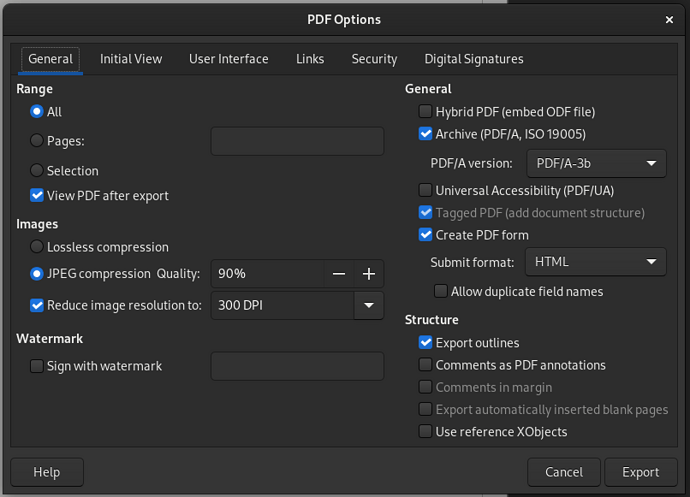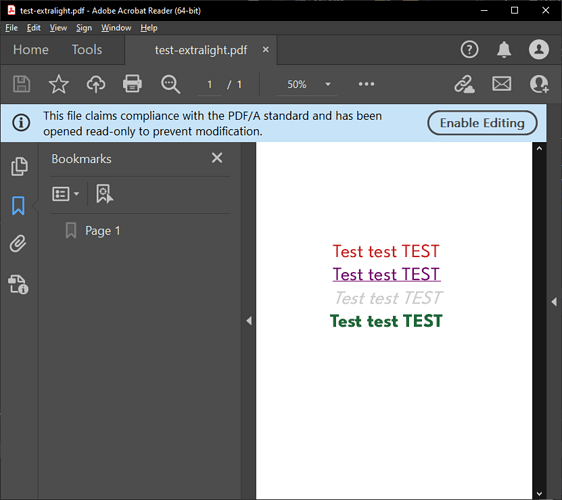Hi,
I have a problem with LibreOffice Draw. Everytime I try to export to PDF, the font color always changes to black for all colors.
This also happens when I try to print to file.
I have checked other questions asked here, and they ask to check if the color settings are set to Grayscale or Black and White, and it is set to Default.
Some also suggested unchecking the Print text to black. However, that option is not available.
I am also using a font I downloaded form League of Movable Types, and installed it, in case that matters. I believe I installed the TTF format since it has variable support, and I won’t have to install several fonts for bold, italics, etc.
The font color is exported correctly on any other system font.
How can I fix this?