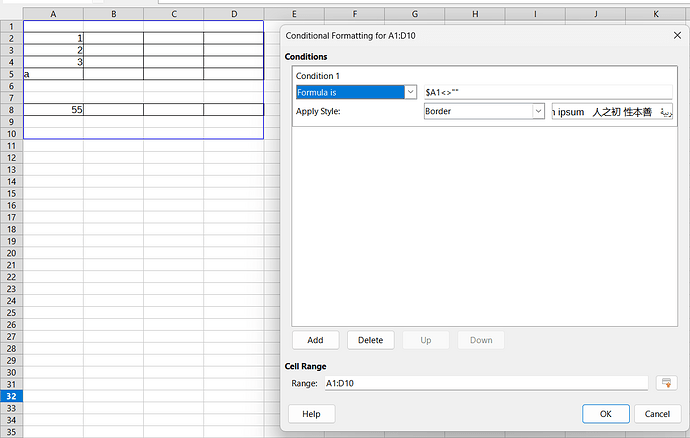I am using Ubuntu 22.04 and LibreOffice 25.2.1.2.
In LibreOffice writer if I press tab at the last cell it will give me a new row with border. But in LibreOffice Calc if I add data into new row I will have to apply border to those rows. Similarly, if I paste data from other cells the pasted data need to be applied separate border. (I know if I paste the data by Alt+Shift+Control+V I don’t need to apply the border separately.)
I tried conditional formatting by giving condition that if the cell is non-blank it will apply border. But it is applying border to that particular cell only. I wish that if in Cell Range A1:D10, if cell A9 is non-blank it should apply border to A9 to D9. How can I achieve this?