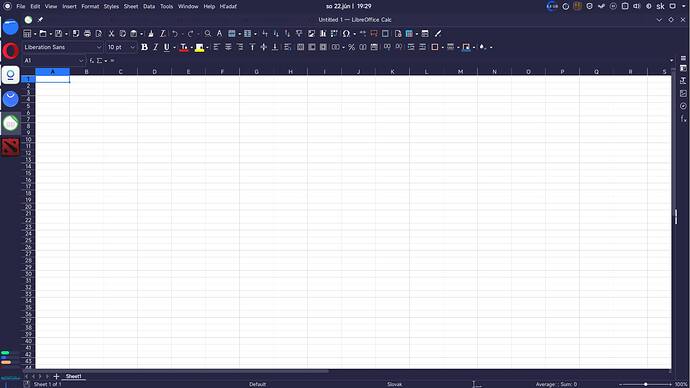Hello. I am using Libre office 24.2.3.2 on a Manjaro system with KDE Plasma 6.0.5 and wayland. And in Calc it shows me the grid like this. Do you know what to do about it? I also tried zoom in and out and reset setting, but it didn’t help
Continued from Zlé zobrazenie mriežky thread, which is in Czech and Slovak and we haven’t come up with a solution