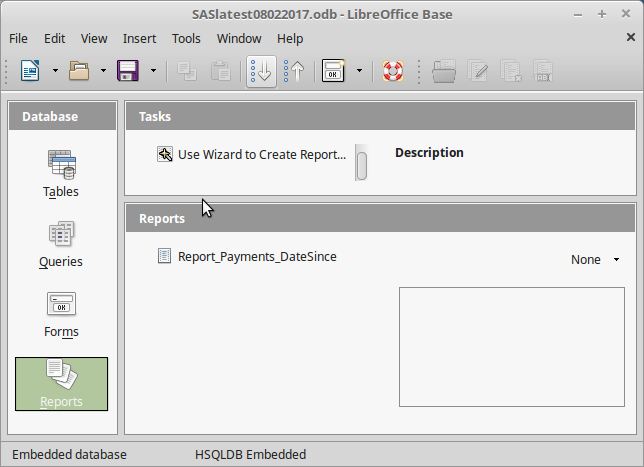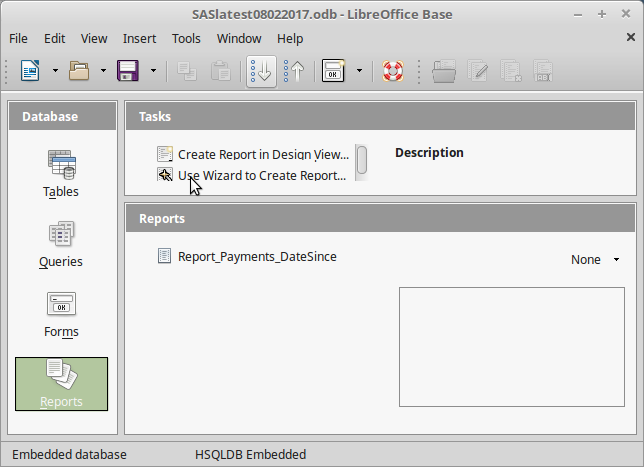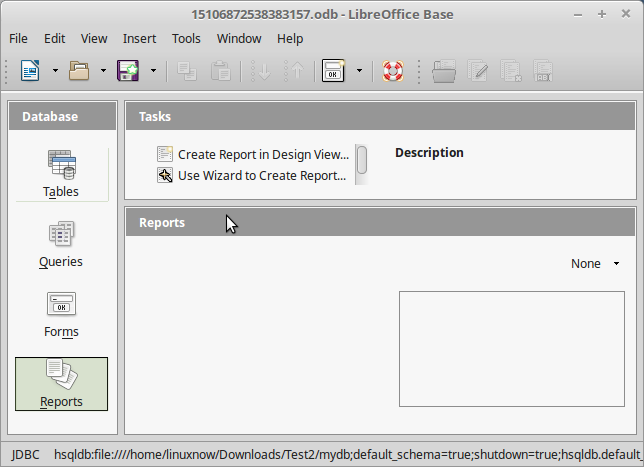When ‘Reports’ is selected, there is only one option: ‘Use Wizard to Create Report…’. The option to ‘Create Report in Design View’ is missing.
I have converted to a ‘split’ db using HSQLDB.jar ver 2.4.0
EDIT:
In creating my ‘split’ db environment, I used the attached file as per the instructions. As you will see when you open it, the same problem exists!