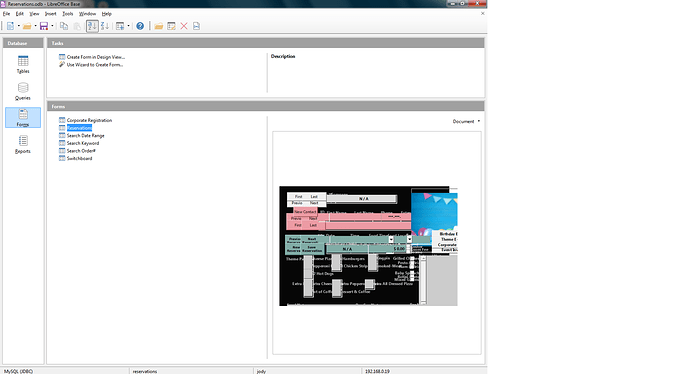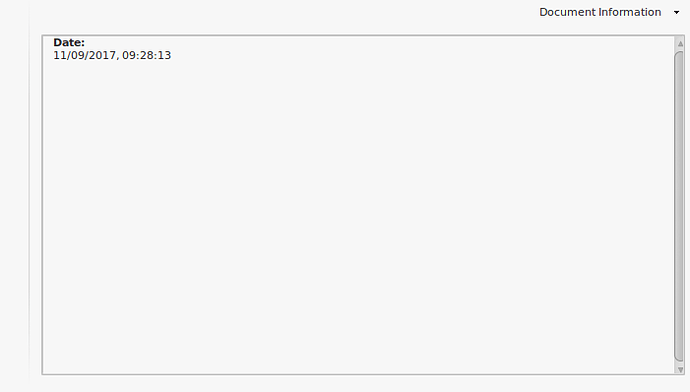Update: Ratslinger says: “Edit the form, from menu - File ->Properties.”
My original answer:
With Calc there is a direct way to edit this, via File | Properties.
However, with Base this appears (at least to me) to only be accessible inside a meta.xml file which is itself inside my .odb file, for example I see a date that is inside a <meta:creation-date> tag in my meta file.
I use a version of GNU/Linux. First, I found a form that had a date attached to it. (BTW, most of my forms didn’t seem to have any properties.) I unzipped my odb file, then grepped recursively for this date I had seen (actually in my case just for the year, 2017).
With bash, it’s something like this (actually I copied this to a temp directory first to make clean up later easy):
$ unzip Stuff.odb
$ grep -Re 2017 *
Obj51/meta.xml:<office:document-meta xmlns:office="urn:oasis:names:tc:opendocument:xmlns:office:1.0" xmlns:xlink="http://www.w3.org/1999/xlink" xmlns:dc="http://purl.org/dc/elements/1.1/" xmlns:meta="urn:oasis:names:tc:opendocument:xmlns:meta:1.0" xmlns:ooo="http://openoffice.org/2004/office" xmlns:grddl="http://www.w3.org/2003/g/data-view#" office:version="1.2"><office:meta><meta:creation-date>2017-11-09T09:28:13.818867922</meta:creation-date><meta:document-statistic meta:table-count="0" meta:image-count="0" meta:object-count="0" meta:page-count="1" meta:paragraph-count="0" meta:word-count="0" meta:character-count="0" meta:non-whitespace-character-count="0"/><meta:generator>LibreOffice/5.3.3.2$Linux_X86_64 LibreOffice_project/3d9a8b4b4e538a85e0782bd6c2d430bafe583448</meta:generator></office:meta></office:document-meta>
There it is, as <office:meta><meta:creation-date>2017-11-09T09:28:13.818867922</meta:creation-date>.
BTW, this might also help you a little.