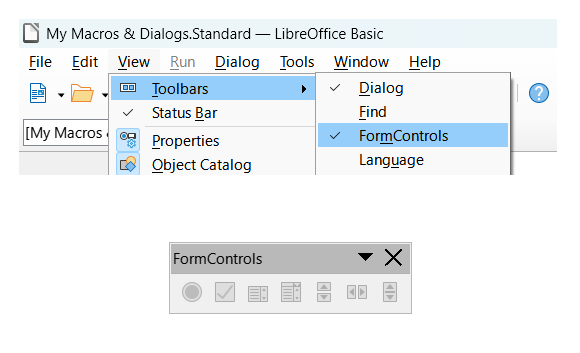Basic IDE, menu View ⟶ Toolbars
the menu items reads “FormControls”. It invokes an inactive toolbar.
Why it is inactive? Could this be a relic of the past, kept for a reason?
“FormControls” looks unusual compared to “Form Controls” used in other LO components.
⠀