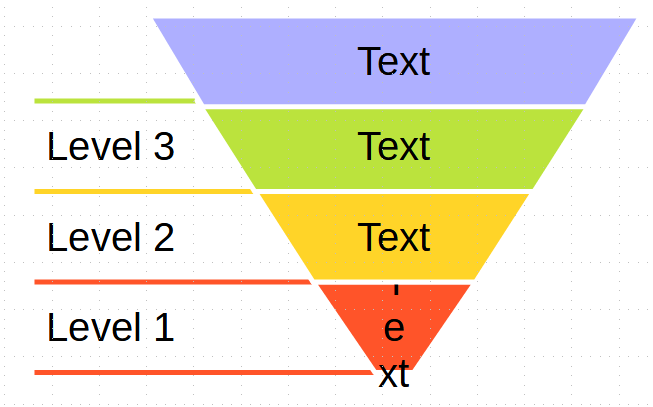Hi,
I’m trying to put 4 trapezoids side by side so they form a funnel (or a big trapezoid formed by connecting smaller ones). What is the best way to do this? Each trapezoid will have different text and a different color, so I can’t create one big trapezoid with three lines in them.
My main challenge is getting the exact angle and positioning so it looks like a single object instead of 4 objects that aren’t aligned perfectly.
Thanks!
L