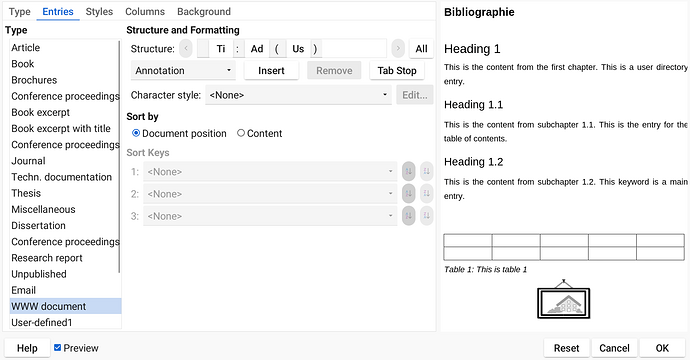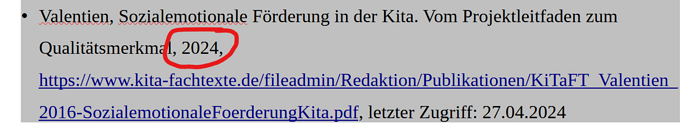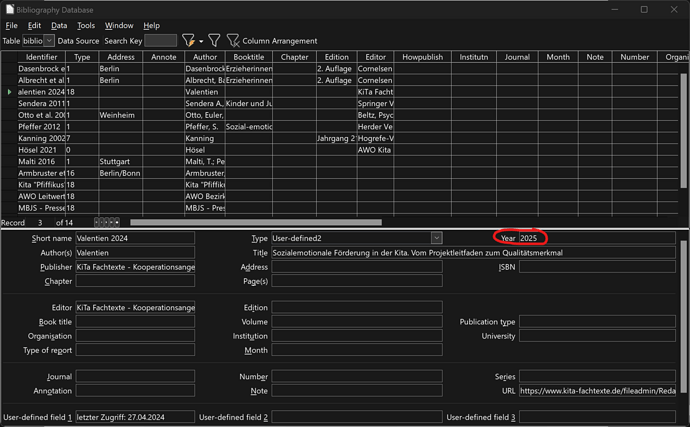Whenever I change my structure of a bibliography entry, in this case WWW-Document, after applying the changes and updating the bibliography index, the index entries don’t actually change. I’ve also tried removing the citation in text and re-adding it and then updating the index but this did not help either.
image.png
Unfortunately I cannot upload images as a new user, that’s why I’m using external sources. I hope this is fine.
As you can see: according to my settings the WWW Document selected should show up in the bibliography index with the address as described in the entry template but on updating it just doesn’t show up.
I hope this explanation was understandable, if not please tell me and I’ll try to clarify.
(ajlittoz tried to upload your images but the second gives error 503 – please repost it so that I can upload it here – thanks)