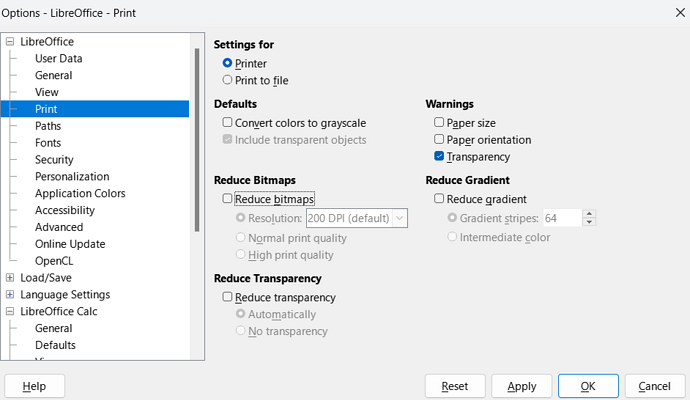Colored columns print color fine but the fields with numbers doesn’t print (extremely light) even though cartridge is full. Maybe the setting is wrong? I made adjustments but nothing helps.
I’m having exactly the same issue. Other formats, such as Adobe PDFs print perfectly, but the black text in a Libre Office Calc sheet does not print. I haven’t seen any answers yet!
Have you selected a proper Print Range on the Sheets to print?
.
Can you upload an ODF type sample file here?
Could you share a reduced sample file to test?
(thinking aloud) It could be an accessibility issue.
It took me awhile to find the options menu, but when I did I find my settings to be just as your picture suggests. All the same settings chosen.
I uploaded my file. This was the best result I could get. I had to choose “print text in black” to get it this good and I really didn’t want to do that because the title should be white.
Can you instead upload the spreadsheet file, .ods? Cheers, Al
On the face of it, it looks like a print head cleaning issue. Or is it a laser printer?
Print test page from printer, there is usually a button or an option somewhere. See random 3rd party page with some advice or google “Printer fades away across page” https://www.tonergiant.co.uk/blog/2014/10/faint-print-5-things-that-could-be-causing-your-printer-problem/