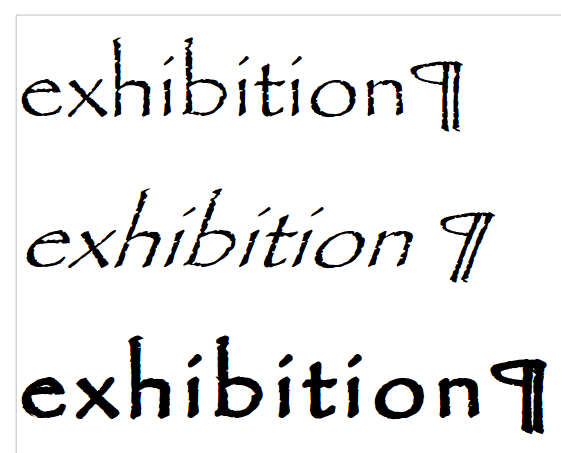This problem appears to relate either to the MacOS build of LO or the MacOS-provided copy of Papyrus TTC (which includes Regular and Condensed) v6.1d10e1 (i.e., the MacOS 10.6.8 version, dated 2009-01-09). The Apple font is generally better than the Microsoft-provided one. However in this case using LO v4.2.0.4 I am seeing the same thing as the OP:

Using Papyrus TTF v1.11 (i.e., the MS Office Pro 2003 version, dated 2002-05-10) under Crunchbang 11 x86_64 with Draw / Writer v3.5.7.2 or Draw / Writer v4.2.0.4, or under Windows 7HP with LO v4.1.2.2 the result is as expected:
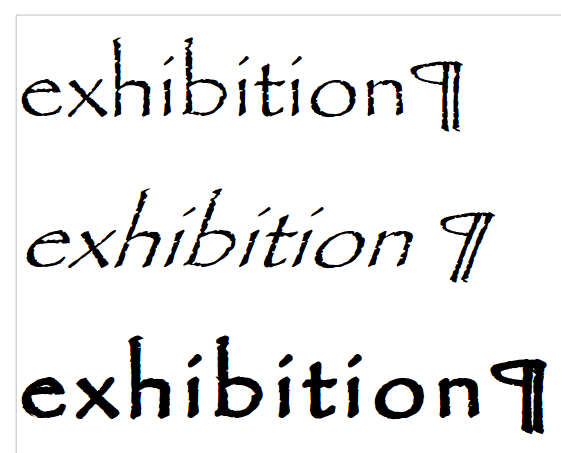
The kerning in the Microsoft copy is b0rked for bold (there are no kerning definitions in the MS font), so it may have something to do with that. As @ROSt53 suggests, please report a bug about this and report the number of any bug reported in a comment back here using the format “fdo#123456”. Thanks.