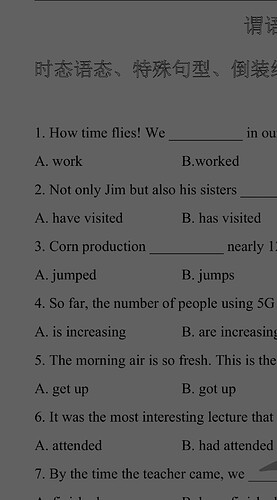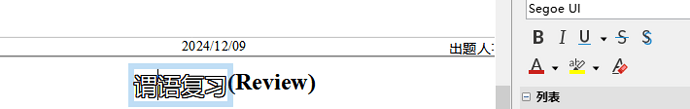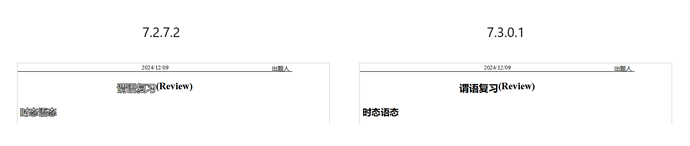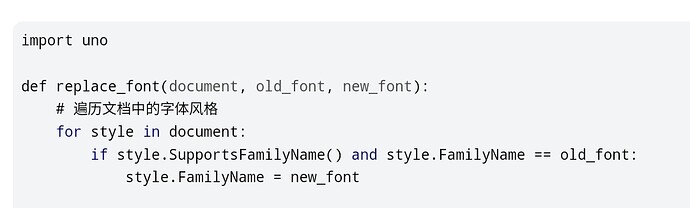Bold Ttile are displayed abnormally in pdf after converted. Sample docx file are below:
w11-1_070803.docx (23.9 KB)
If you don’t have the original font you will see the font name shown in italics in the Font name box.
I don’t have 楷体 font installed so LibreOffice substituted SimSun font. It looks very similar to your photo.
.
If that isn’t the problem, please explain what the problem is.
.
You can check in Adobe Reader what fonts were embedded in File > Properties > Fonts. This will show what fonts were substituted by your version of LibreOffice.
w11-1_070803_114886.pdf (119.1 KB)
My Version is Libreoffice7.2, (so I also install the same version in CentOS). On my windows version, the problem arises again.
- Title used Style : Bold, Simsun (It is displayed rightly in Writer)
- Export as PDF
- Open with Draw, the Title is displayed wrongly (the font becomes Segeo UI)
Is it the problem of such version?
(Writer)
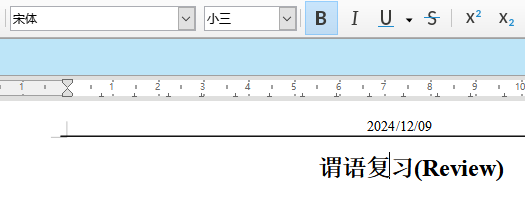
(Draw)
Draw is not a pdf reader and does not use embedded fonts. Use Adobe Reader or other dedicated pdf reader.
.
LibreOffice 24.8.3.2 (SimSum & Arial Unicode MS) is somewhat better at substituting fonts than 7.3.1.3 (Segoe UI), maybe time to upgrade?
FWIW
Test on Windows 11 : file w11-1_070803.docx opened with LO (7.2.7.2 and 7.3.0.1), exported as .pdf and then opened in Draw (7.2.7.2 and 7.3.0.1). The result shown below.
⠀
Okay, I tried the latest verson of LIbreoffice, becuase some conversion program on CentOS doesn’t work as correctly as 7.2.0, so I gave up the latest version 24, now the version 7.3 may be better.
Tannk you, I will try 7.3.0.1
In version 7.6, after conversion to pdf, the font 楷体 in docx are explained to KaiTi in pdf, so the character is not presented as expected. In fact, font 楷体 already in system fonts. Which version can better present Chinese character? I also see a solution using pyuno code:
will the code slow down the program?
Consider making additions to the font substitution table in Tools - Options - LibreOffice - Fonts. See Fonts