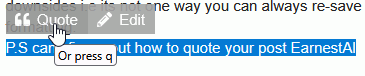Hello folks, this is an old problem from an earlier question here https://ask.libreoffice.org/t/autosum-and-borders-in-calc/107332.
Basically, when changing the border style from the standard thin line to medium or anything else such as double line it fails to save, at least in xlsx format.
If saving in ods all is good, no problems at all - before I move over to ods just wanted to check there are inherent limitations with xlsx format when using Calc, rather than my own settings.
Also, if switching over to ods can one just change the file extension to from xlsx to ods or is it better to open each one and then re-save?
Thanks