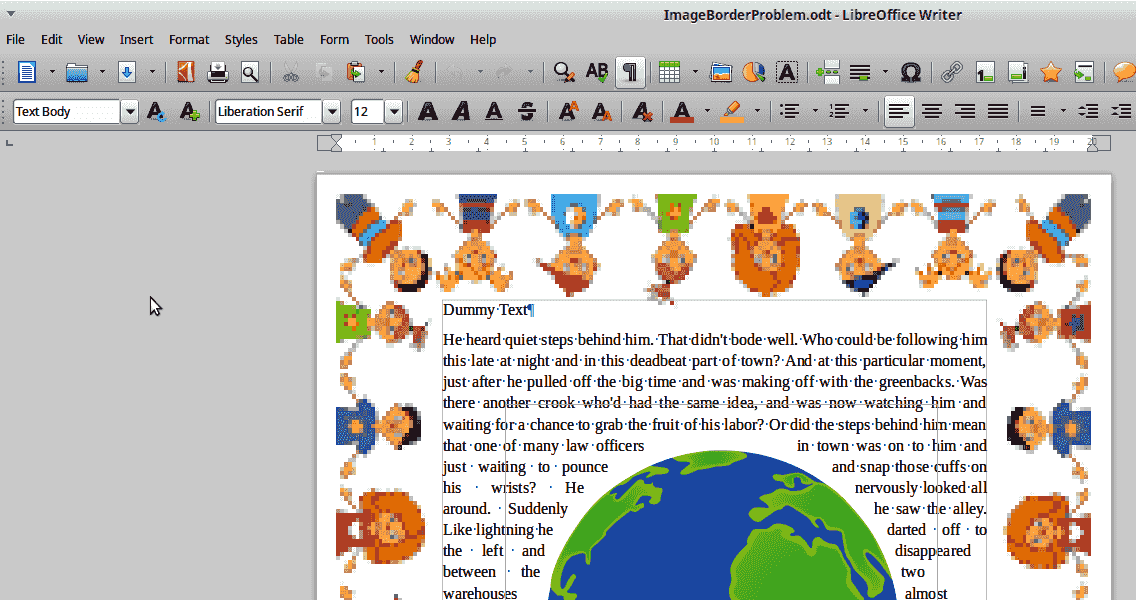I’m trying to create a similar border like the one in the attached image(Border with an art/bitmap). It looks like there is no option to have an image as a border in LibO. I tried using the background image too, but it spreads the entire page(Both inside and outside) the border. I want the image to be present only outside the image. Is there any way to get this done?
There are some possibilities to use an image as border. Check the attached example.
- page margins → 0.5 cm
- page borders → 2.8 cm, no style, white (does not appear)
- text area: can be used in normal way
- border image inserted this way: menu Format → Page… → Area :: Add/Import :: Specified Image :: Options → Stretched
Screenshot:
Some more advice
LO cannot use one single image to create a border like shown (for that use: Microsoft Draw (no more available), Microsoft Publisher, Serif DrawPlus or PagePlus and other).
But! It is possible to fill a drawing object (rectangle…) with lots of the same bitmap (tile) in one step and to hide the inner part with another object (rectangle). Then export the selection (as PNG file). Use that as a background image for writer.
1 Like
Thank you very much