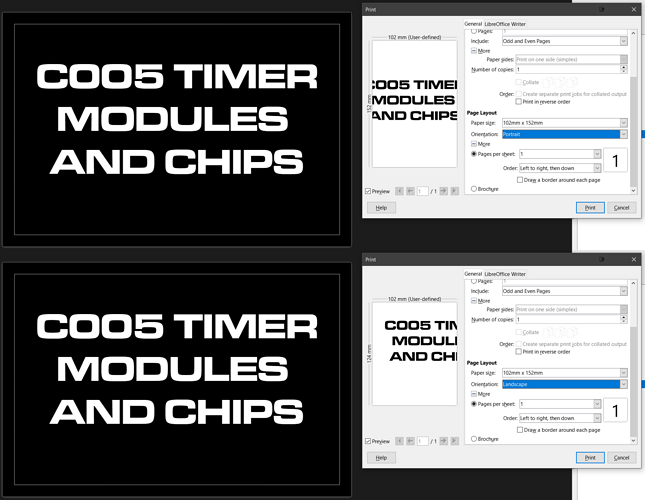I am trying to print on 6" by 4" labels. I have entered the correct page size and printer paper size. I have oriented the page to landscape because that’s how I want the text oriented. When I try to print, I can select landscape or I can select portrait and somehow both are wrong?
The page size your image is showing is in fact the label size converted from the dimensions in inches you gave to SI including a rounding to full mm.
I don’t think you actuall print on paper sheets of that size, do you?.
(If so you would need to regard the margins.)
What’s the actual paper size you are printing to?
What’s your locale? (What units do you actually use in everyday work?)
How should the label (labels) printed on one sheet be positioned?
Best attach an example file as .odt .
6inchTimes4inchLabelsOnA4.odt (15.5 KB)
I don’t think the minor discrepancy of less than a milllimetre could explain the problem I am having. If you just look at the screenshot, you can see that the text is oriented portrait in both previews regardless whether portrait or landscape are selected. If landscape is selected, the preview shortens to 124 mm for some reason. 6" x 4" labels are often referred to by sellers/manufacturers as being 152 x 102 mm. What size they’re actually manufactured at? What does it matter?
I wanted the labels printed with the text centred. They’re going to a label printer; not an A4 printer.
My locale is the United Kingdom but I’m not sure how that’s relevant. Aren’t we all using the same Libre Office?
6x4 label.odt (13.8 KB)
But with what local variations in date formats, measurement units and other regional variations?
Your print preview looks very different as compared to the TextBox in your .odt example. The dialog image doesn’t show the printer driver used for your “label printer” …
I still don’t know the actual (pysical) paper size.
“locale” as used in IT/LibreOffice doesn’t mean a country but setting properties.
I have no clue; am out.
@THX11384EB, you have an error in setting the page styles Default and Landscape. The width and height of the page should be swapped when changing from one style to another.
It has something to do with the printer model. One of my 3 printers shows the same problem in the print dialog’s preview. I can not find out what is so special with that printer.