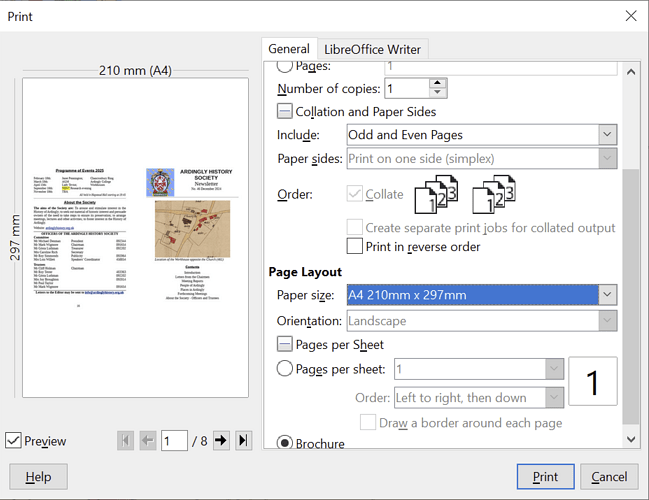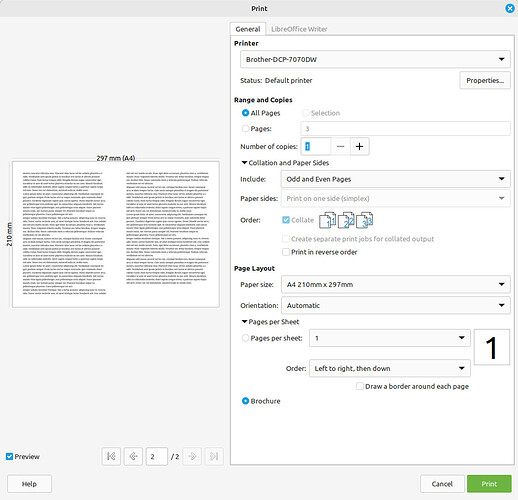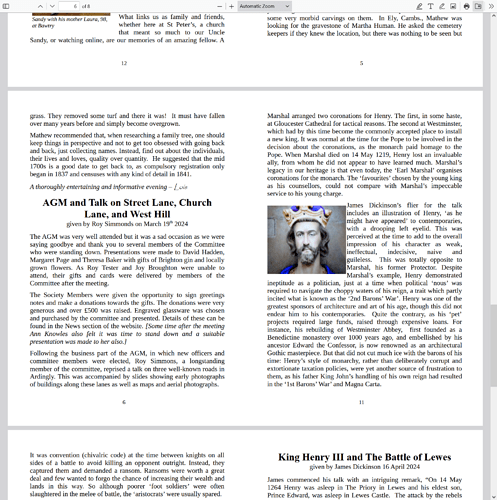I have created a document using a page size of A5. I want to print it on A4 paper as a brochure. When I select Brochure in the print dialogue it changes the page size to A6 and tries to print the brochure on A5 paper.
What am I doing wrong?
Version: 24.2.7.2 (X86_64) / LibreOffice Community
Build ID: ee3885777aa7032db5a9b65deec9457448a91162
CPU threads: 8; OS: Windows 10.0 Build 19045; UI render: default; VCL: win
Locale: en-GB (en_GB); UI: en-GB
Calc: CL threaded