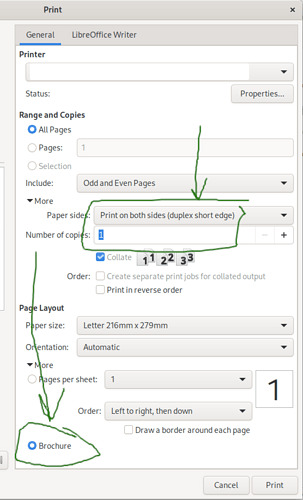I have tried for two years now and even sent samples to the document foundation but I can not print a double sided brochure without half of the pages being upside down.
If you expect any decent answer, edit your question to cite OS and LO version. Describe your brochure (number of pages, page sizes and printer settings before printing).
macbook pro, os 10/11/6, canon 7250 printer, Libre Office 4. Any number of pages over 4. I have read the LO help notes and tried every variation of settings. Things seem to go wrong because the page “flips” the wrong way. Reading the Brochure print instructions I get to " File-Print" then in the PRINT dialogue, Properties (which does not exist). I would then, as instructed, set landscape, duplex and short edge. Am I looking in the wrong place for the "Print dialog(ue) or do Canon handle it differently. Thanks for your interest.
- left-click Help > LibreOffice Help
- type brochure in the search field.
- Select Brochures - printing individual.
- Read what it says
- Do what it tells you to do.
Edit follows …
- Download this file. brochure.odt
- Format > Page and format the page to the printer paper size. The file is A4.
- Go File > Print.
- Select Brochure on your printer.
- You should get this where I printed to a PDF. I had to name it to a .odt file to get it uploaded - remane it to >PDF. Rename to PDF.odt
Be sure to follow the instructions for single side / both sides printing.
Q1 Which are you using - single sided? or duplex? If duplex, try single sided. If duplex try the other flip setting.
Q2 Describe exactly what happens when you print my file in single side mode using Lanscape (or Automatic) on the printer.
Q3 Which pages are upside down?
Q4 Is your page set to portrait?
Q5 Use a Print to PDF utility to create a PDF file which you can rename to a .odt file and upload. What does it show?
Q6. The Canon 7250 calls it Booklet printing. Have you followed the instructions exactly as in the manual? If so, what happened when you do? Are you doing both - using LO to create the brochure and using the Canon also to do it? Try using just one and not both.
Not very helpful, thank you, I did all that about a year ago !
I did all that about a year ago !
Please try to be helpful to those who try to help you. E.g., spending some time writing a good question listing what specifically had been tried would allow others to not waste their time suggesting you what turns out “not very helpful”.
Sorry, not wishing to be rude, please read my detailed explanation, most suggestions apply to a windows/microsoft system, I have macbook, everything else on LO is just wonderful, especially the chord transposer. Are there any Mac users out there ?
What happened when you downloaded the test files?
The test files are for a windows based system but I get your jist. The problem occurs using PDFs or .odt files and on my old windows system I could use either, I guess that your test files are in .odt file type. Do you have any experience with LO on a Mac ?.
The test files are completely operating system independent.
What happened when you did the tests?
Please answer all the questions Q1 to Q6 I asked and especially the “flip” and single/duplex questions.
The questions are part of a well structured diagnosis plan to identify where the problem is and if you refuse to answer them I cannot and will not do more.
Try it on a mac
Ms dos commands do not work on a mac !
This worked for me in 7.1.7.2:
- Select “Brochure” in the “File” → “Print” dialog box, “General” section
- Select “… duplex short edge …” in the “Print” → “General” → “More” → “Paper sides” drop down.
At first, “Print on both sides (duplex long edge)” (note LONG edge) was selected, and the printout was flipped as the question complains about. Changing to “Print on both sides (duplex short edge)” (note SHORT edge) fixed the problem for me.
Greetings,
I too am experiencing the same issue. The issue being that printing a document in Brochure form will print half of the document upside down. I tried the suggestion of changing Paper sides from Print on both sides (duplex long edge) to Print on both sides (duplex short edge) but both produced the same results. When previewing the document before printing, the pages appear normal (2 pages per sheet in a landscape orientation). It would seem that changing the “Paper sides” option would fix the issue but in my case it did not matter.
I’m using LibreOffice Writer version 7.3.7.2 Ubuntu package version on Linux Mint 21.3 using a Brother MFC-L370CDW laser multifunction printer.
I tried in vain with Ask Libre Office, sent samples by post, spoke to them but they never solved the problem, they did not seem to understand, I gave up in the end. Using brochure print on Windows works fine !
It seems to be an issue with Brother printer. I can print brochure happily with HP printer from LibreOffice.
If I print brochure using the Brother printer from LibreOffice then there is some sort of feedback loop where the orientation gets switched back again. I always have to use the Brother print driver brochure setting, not LibreOffice.