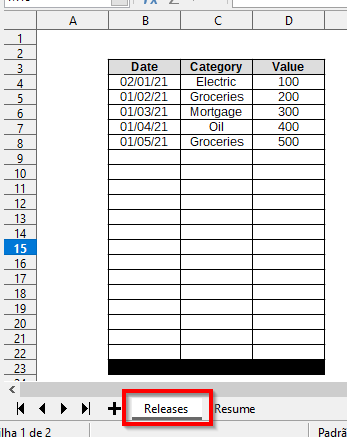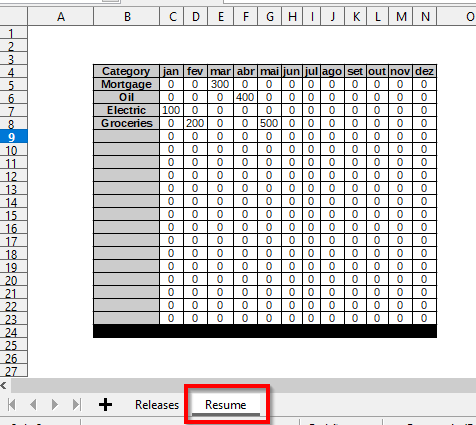Hi,
I’d like to “easily” create a summary sheet of my monthly expenditures in the following format:
Category Jan Feb Mar Apr etc
Mortgage 1800
Oil 350
Electric
Groceries 180
etc
I have 12 sheets, one per month, in the following format:
Date Mortgage Oil Electric Groceries
1/1 1800
1/3 350
1/3 120
1/6 60
etc
I used the Paste Special with Transpose to copy the categories from the summary sheet’s row to each of the month’s column headings, and I created my first totals entry (Jan Mortgage - =SUM(Jan.B:B) in the summary sheet. Is there a way to Copy/Paste Special or otherwise create the remaining Jan category totals, and then likewise copy those with the appropriate adjustments to the remaining monthly columns?
Thx,
Frank
[Edit - Opaque] Changed tables to pre-formatted text for readability