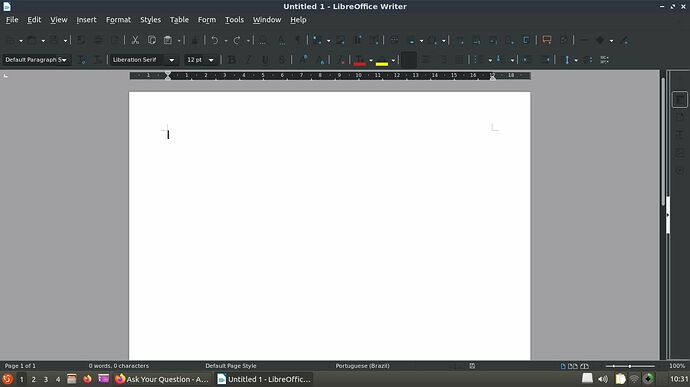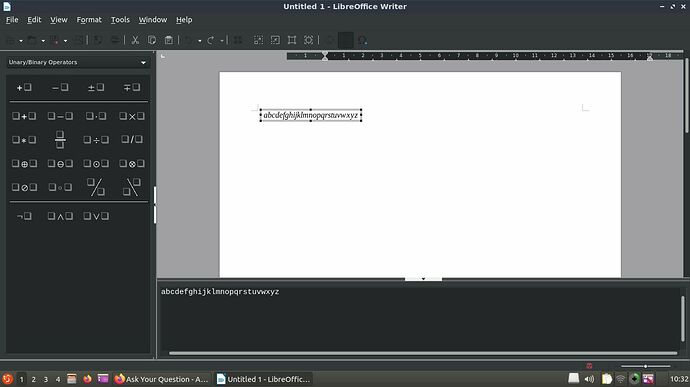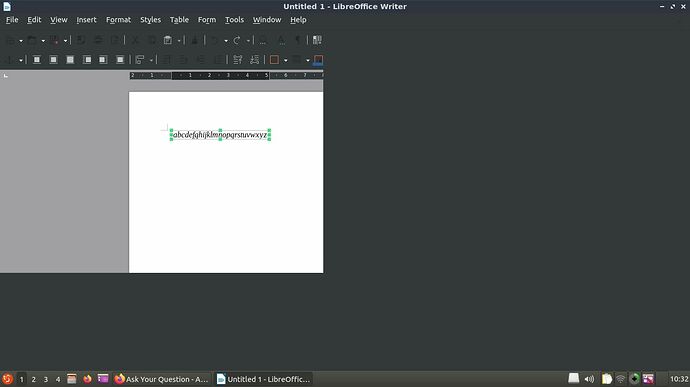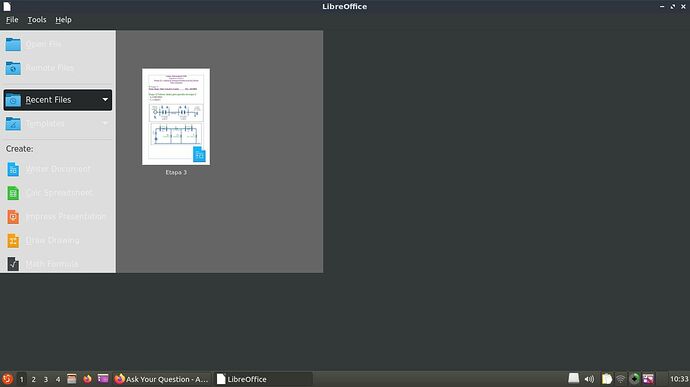I recently updated the Lubuntu operating system to version 20.10; it comes with LibreOffice pre-installed.
Often - if not always - , whether when creating a new document or editing an existing one, when inserting formulas, when inserting OLE Objetcs, or even when inserting frames, the LibreOffice window becomess unconfigured and makes using the program somewhat impossible; again, it always happens.
Here is some images of the before:
Now, in the formula editor:
After exiting the formula editor, the entire interface is unconfigured:
Even when returning to the program suite’s central access, or opening other programs of the suite, the error persists:
The only alternative is to restart the program.
Even if you start tn in safe mode, the error continues; in some cases, the error appears as soon as the program is opened. I’ve already downloaded LibreOffice from the Ubuntu repository, I’ve downloaded it from the official website, and the same error happens.
Note: in the case of these images, LibreOffice is in the dark theme due to the customization of the operating system, but the error has happened since when I formatted the PC.
In previous versions, this problem did not usually occur; in fact, I don’t remember it happening just once. Before, I used Lubuntu 19.10, and LibreOffice, if i remember correctly, was in version 6.X.X. here is the information about the LibreOffice I use:
Version: 7.0.2.2
Build ID: 00(Build:2)
CPU threads: 4; OS: Linux 5.8; UI render: default; VCL: qt5+cairo
Locale: pt-BR (pt_BR.UTF-8); UI: en-US
Ubuntu package version: 1:7.0.2-0ubuntu1
Calc: threaded
In advance, I thank you for your time and reconsideration.
(edited by ajlittoz to make images visible)
(This edit wouldn’t have been necessary if you’d added your images with the “slide” tool which is specifically intended for images; the “upload” tool is for sample files – PLEASE, take a minimum time to hover over the icon to display the tooltips)