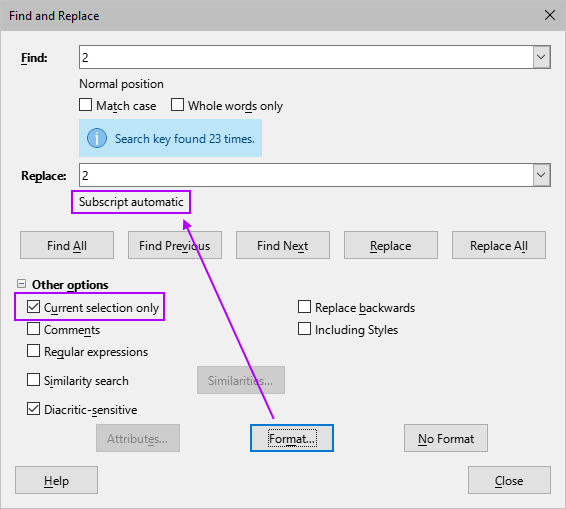Is it possible to bulk replace all instances of the carbon dioxide molecule notation CO2 with the proper notation (subscript 2)?
As of 2024, it’s “Find All”, and it’s a PITA that LO still isn’t able to search+replace all on its own.
It’s perfectly able - if you properly search for the 2 - using a regex like (?<=CO)2, which doesn’t select the CO, and uses them only as a condition (“assertion”) for the 2.
Also, the suggestion of @LeroyG works just as well - not requiring to apply any direct formatting.
Thanks for the info + screencast. Using the regex + “₂” did the job, although I still think the dialog should make it possible to simply search for “CO2” and support sub/superscript in the Replace section since most users don’t know regexes.
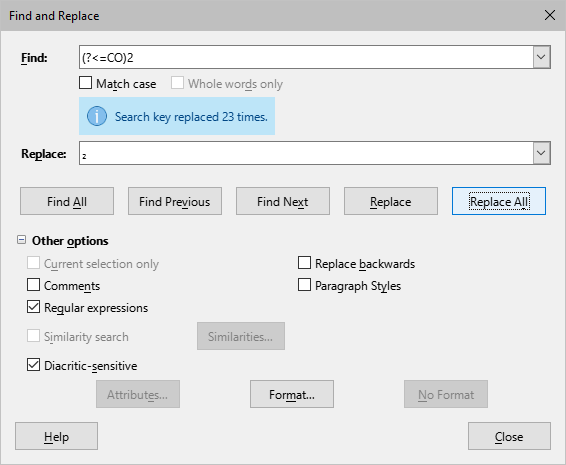
Yes, you can.
Find “CO2”
Mark “Current selection only”
Find “2”
Click Find All
Apply sub/superscript.
Open the full Search&Replace tool (Ctrl H) and enable “Regular expressions” under “other options.” In “Find” write
(?<=CO)2
and click “select all:” all the “2” after a CO will be selected. Alt Tab to go to the document and now you can apply the formatting to all those “2” either as direct formatting (Ctrl Shift B) or by applying a character style.
…and Replace all: with ₂.