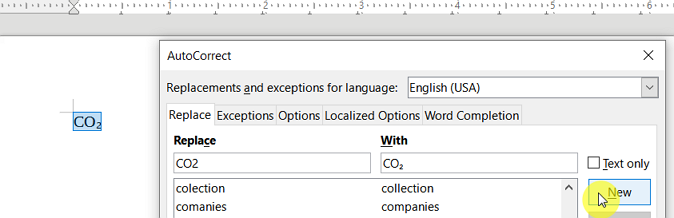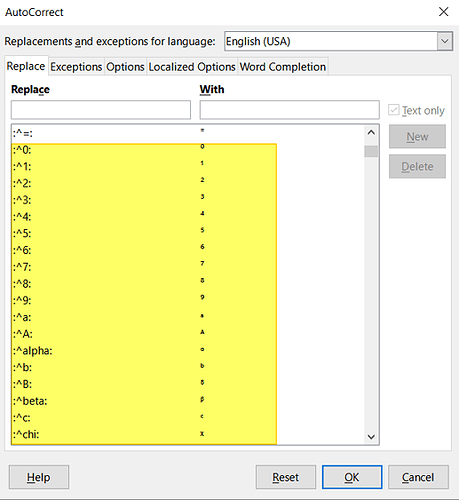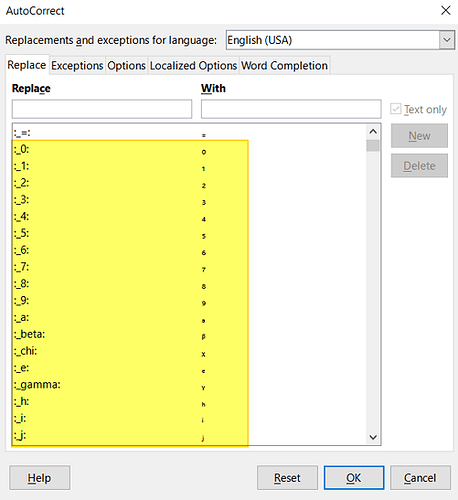I would like to use only styles in LibreOffice. To ensure that I select all my text and uses Ctrl +M. All, by mistake used manual formatting, will be removed. This works fine.
In my text I use often CO2 or better CO2. This work also fine. But this seems to be part of manual formatting. When using Ctrl + M I lost my proper writing of Carbon dioxide.
I found Bulk replace all instances of CO2 with CO<sub>2</sub> but this also uses manual formatting.
I also use superscript like 109, which is of course a similar problem.
I would like to use only styles, and the proper writing of Carbon dioxide. Is that possible? If so, how?