In my opinion, the first four tabs are like shortcuts or “pre-designed” settings for “universal” numbered/bulleted list items. As such, they represent a tradeoff between numerous people needs. They will never fit exactly what you really want for your document or integrate smoothly when you develop an original style. There perfect for quick-and-dirty formatting or one-shot documents.
Under the hood, these tabs set various parameters in the last two tabs. One possible workflow is to preset the parameters, then tune them in the last two tabs.
As pointed out by @jimk, the last two tabs belong in special technical group controlling all aspects of list items. They may look complex at first sight but you get quickly familiar with the parameter effects.
Personnaly, I only use the last two tabs and only to experiment. Once I have what i’m looking for, I create a corresponding list style which I associate with a paragraph style. Thus I guarantee consistency across my document and offer the possibility for several different looking lists.
Remember that the settings define in the dialog apply to “implicit” lists, those created with buttons in the toolbar. This is fine for short one-shot documents. However, when you come to elaborated look-and-feel documents, a much better strategy is to design your own styles, including those for lists, so that every aspect is under control.
As a conclusion, IMHO, the first four tabs are convenience entry-level suggestions into list items styling. You quickly work only with Customize and Position tabs, which are really different from the others. Maybe, some kind of highlighting is needed to stress this difference.