I am getting an Err:522 in the third row and down the rest of the sheet after upgrading to 6.3.x, This workbook works fine in all previous versions.
If I recalculate, copy the formula from the cell above, or change a value the sheet is fine.
The cell contents are a simple formula. =$D$5*B17 The cell doing the calculation is C17.
This only happens on 2 out of the 3 sheets in the workbook
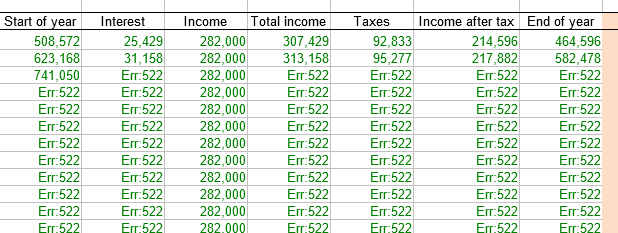

 ) next to the answer.
) next to the answer.