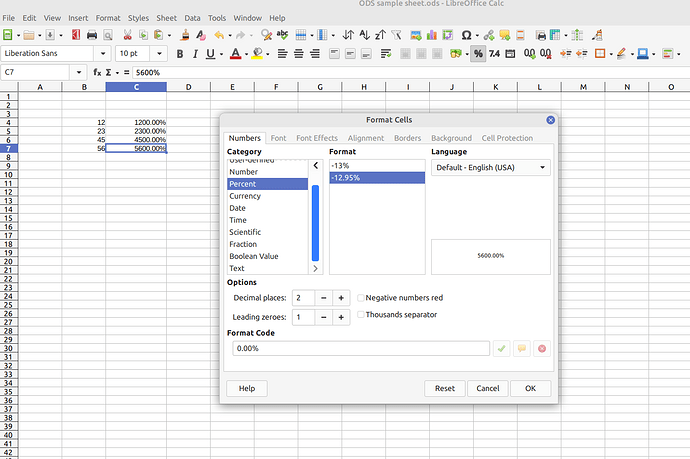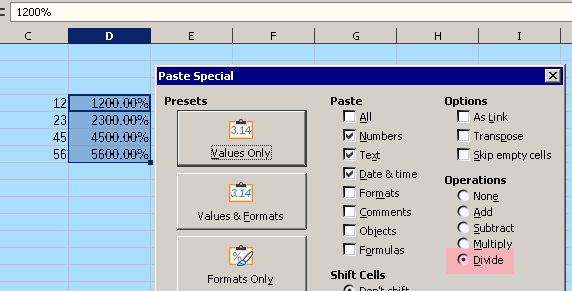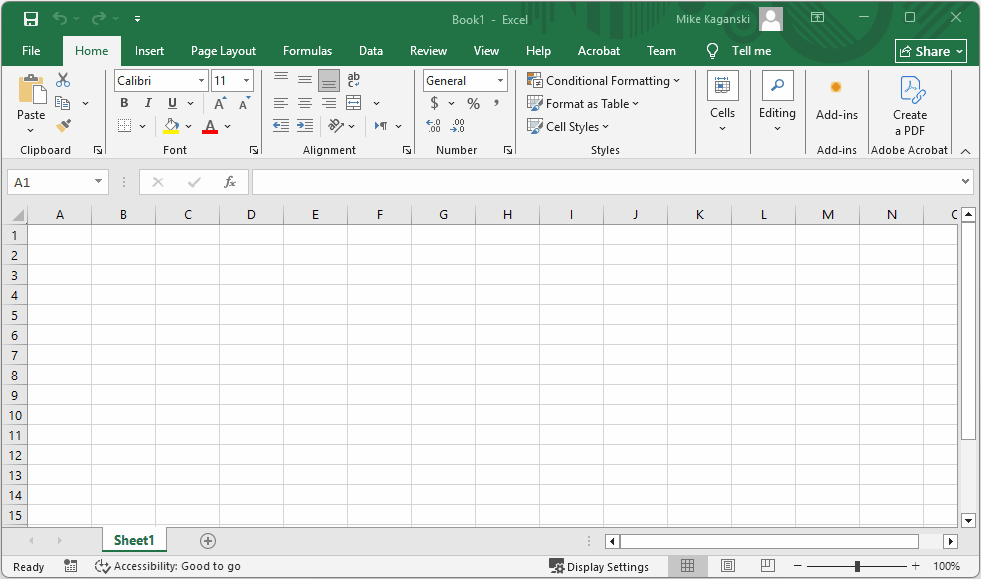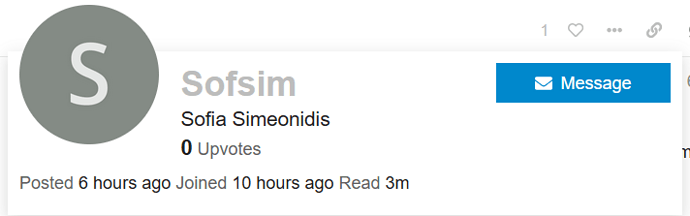Linux using 7.4.0.3.
I have a column of numbers that I’m trying to place a percentage sign after each number.
When I do, there are two added zeros inserted after each number (not after a decimal point).
I originally copied/pasted the numbers into the column so I opened a new sheet and typed in a few numbers and got the same result when formatting to percentage.
It must be something simple? But I can’t figure it out.