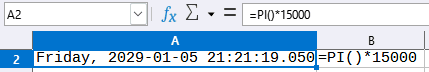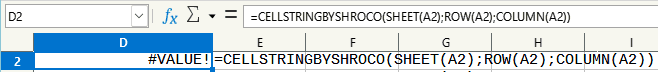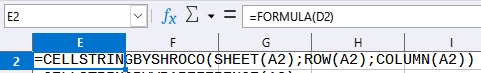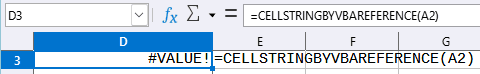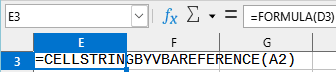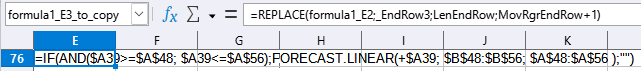Thank you so much for sending disask85651stringIntrospectionReRe.ods(85651ReRe)(1).
In 85651ReRe cell A3, it was a pleasure to see the formula you used and the examples you provided in A12:E21. In D3, you say, “For me cell D2 is showing the expected and correct result.” I assume this is the same for cell D3 on your machine. For cells D3and D4 in 85651ReRe, I also do not know why my machine produced a #VALUE! error, but it does not bother me for our present discussion. Your machine, showing the correct string is perfectly satisfactory.
.
In 85651ReRe D9, thank you for explaining that CELLSTRINGBYVBAREFERENCE and CELLSTRINGBYSHROCO are UserDefinedFunctions with VBASUPPORT. I appreciate this information. Thanks.
.
In 85651ReRe A6, you say, “Always have in mind that column D returns strings. The results can’t be used by ordinary calculations.”
Above, you say, “trying to do things with Calc should start with standard means(2).”
.
In our recent discussions both you and I have, at least, examined Methods’ Summary and Methods’ Details to see whether we can use ordinary calculations and standard means to meet our goal. Since you are the expert, you have been able to think of things unknown to me. My current understanding is that you (basically alone) have not found any ordinary calculations or standard means or recognized special means ex. UDF to meet our goal of copying the result to a variable. But you have shown, in 85651ReRe D4, that one may use “the UserDefinedfunction to show the formatted result based on the Sheetnumber, the RowNumber, and the ColumnNumber.” You have also shown that this is a “pure standard and should work even in very old versions.”
.
“Column E . . .[shows]. . . the string returned by the standard function FORMULA()(3).” Aren’t you are exactly right? Haven’t you have shown me that this type of string, say we name it “the-displayed-string,” can not be readily accessed through the API, the String property, a UDF or a module having set Option VBAsupport 1? We also know that what we want is too complex for macros. In D2 and D3 on my machine the-displayed-string is an error message. In D2 and D3 on your machine the-displayed-string “is showing the expected and correct result.” You have shown that the-displayed-string is either an error message or “simply the string returned by the standard function” used. If it is the case that the-displayed-string is calculated somewhere in the core code, possibly in the Parser, should one look in the core code to capture the characters comprising the-displayed-string? If so, let’s ask the " many core developers who each know part of the code in detail" to point out where in the source code the-displayed-string is calculated. They would know that since we found no API Methods’ Details or other way to set the-displayed-string to a variable, our request is, to our knowledge, valid.
.
_E76.ods (37.2 KB)
.
Version: 7.4.3.2 (x64) / LibreOffice Community
Build ID: 1048a8393ae2eeec98dff31b5c133c5f1d08b890
CPU threads: 8; OS: Windows 10.0 Build 22000; UI render: Skia/Raster; VCL: win
Locale: en-US (en_US); UI: en-US
Calc: threaded
.
(1) …/C:/Users/Wolfgang/Documents/3Arbeit/Office/1_Forum/disask85651stringIntrospectionReRe.ods?md=20221228_001234&gv=LibreOffice/7
(2) Calc: Assign visible cell content to a variable - #3 by Bruce2
(3) Calc: Assign visible cell content to a variable - #8 by Bruce2