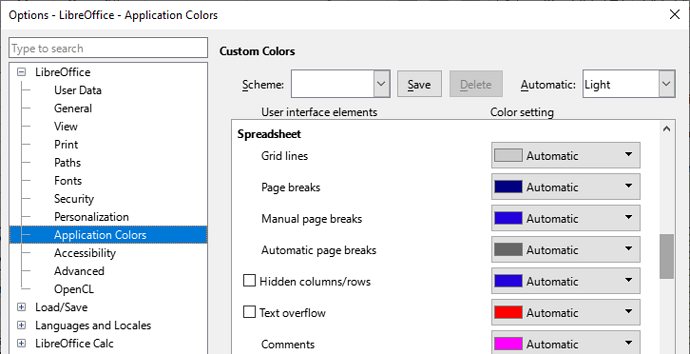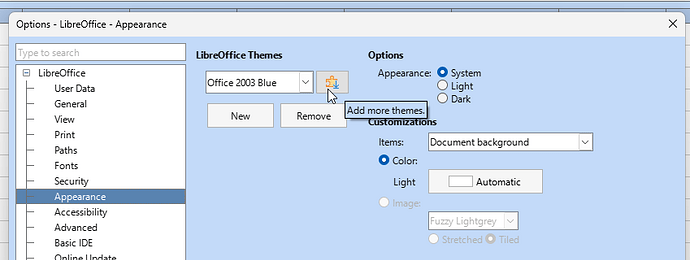After one of the latest updates of Calc, comments in cells are not indicated by pink triangles, the new grey symbol is almost invisible. Since I work with long tables and I need to see where the comments are, it is an unexpected complication for me.
Is there any possibility to return to the previous symbol that was clearly distinguable(any other possibility that not installing updates)? Is there any possibility tu turn off this “innovation”?
I suspect it is not, but I want to confirm…
Update: SOLUTION here (ady 2024-03-18 16:44:46 UTC) It is possible to change colour and size (15 looks like default setting of Calc for example five months ago), as for size, it is necessary to scroll down, without this, I couldn´t see any difference whatever the number was.