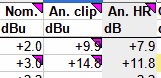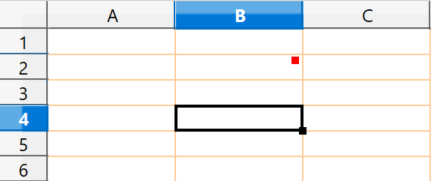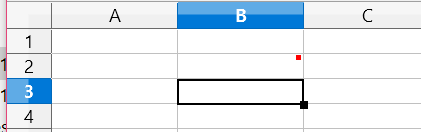On previous versions of LibreOffice, the cell comment indicator used to be a small, red, subtle square on the top right corner of the cell. New LO versions have a much bigger red square that really gets in the way to easy visualize cell information.
I work with large spreadsheets and pretty much every cell has or will have a comment at some point, but the new format makes this feature unusable and is a deal breaker for me. I’ve had to downgrade to the last version that supports the old format, which seems to be version 4.3.7.2
This is how it used to look:

This is how it looks now:
![]()
Is there any way to change the aspect of this comment indicator?